Yandex DataLens release notes: August 2024
- Changes in basic features
- Searching by fields in the wizard and dataset
- List of published objects
- Support ticket creation form
- Position of selector title
- Selectorwidget improvements
- Displaying a tooltip next to the selector title
- Tooltip text in the selector
- Auto update of selectors on a public dashboard
- SQL source name in a dataset
- Documentation link in the migration section
- Usernames in DataLens Usage Analytics Light
- Changes available with the Businessservice plan
Changes in basic features
Searching by fields in the wizard and dataset
In the wizard and dataset, added the ability to search not only by name but also by field description.
List of published objects
The DataLens instance admin can view a list of all published objects.
Support ticket creation form
Updated the support ticket creation form.
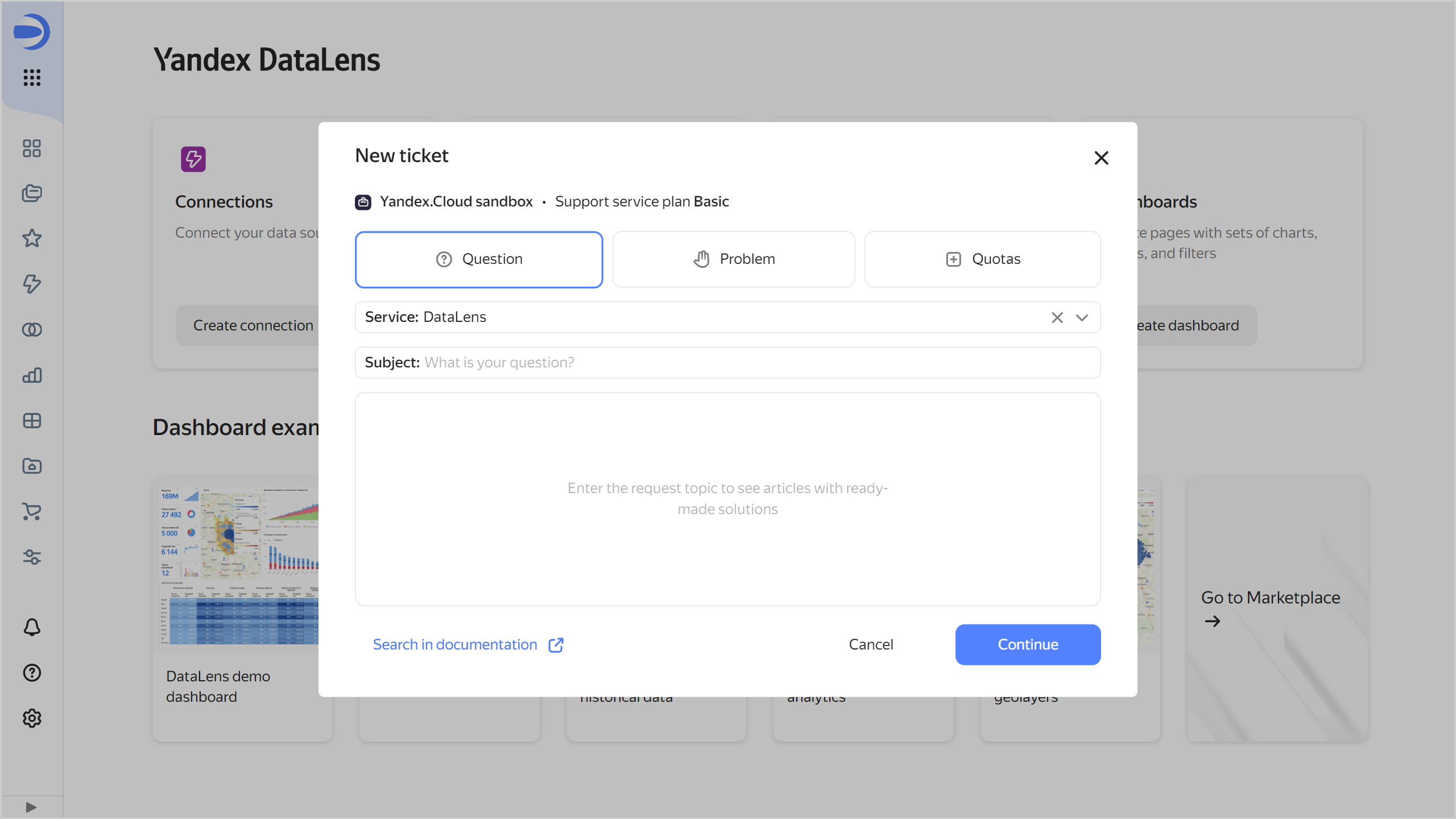
Position of selector title
Added a selector setting that allows you to select the position of the title: Left (default) or Top.
Selectorwidget improvements
Fixed these group selector related errors:
- Widget could not regain its original height after canceling the edits made in the selector.
- Dashboard stopped operating on canceling selector deletion in a widget with two selectors and auto update.
- Navigation window reopened after a dataset was selected in the widget.
- Widget width went incorrect after other selectors were added to the widget's group.
Displaying a tooltip next to the selector title
Fixed the error that caused the system tooltip next to the selector title to remain visible when hovering over
Tooltip text in the selector
In the selector's Tooltip setting, fixed the error that prevented the text from the dataset field description from being added to the selector's tooltip text field.
Auto update of selectors on a public dashboard
Fixed the error that interrupted a public dashboard's operation upon enabling a selector's Dependent selector auto update setting on that dashboard.
SQL source name in a dataset
Fixed the error that caused an SQL source name to reset to default after each subquery edit in the dialog box for adding the SQL source in a dataset.
Documentation link in the migration section
Fixed the documentation link in the description of the section about migration from a folder to an organization.
Usernames in DataLens Usage Analytics Light
Fixed the display of usernames in DataLens Usage Analytics Light.
Changes available with the Businessservice plan
Object publishing prohibition
Added the ability to prohibit publishing charts and dashboards at the DataLens instance level.
Embedding private objects
Improved the interface for embedding private objects:
-
In the Embedding keys dialog box, added tooltips about embedding a private object with links to the relevant documentation.
-
In the Create embedding dialog box, the Key field is blocked if the workbook does not contain any available keys for the object.
-
In the Embedding settings dialog box:
-
Added tooltips about embedding a private object with links to the relevant documentation.
-
In the table with the list of embeddings:
- Embedding ID and name copy buttons now appear when you hover over a line.
- A click on the line now opens an information window about the embedding in view mode.
- Changed the color of dependent objects and parameters.
- Parameters and dependent objects are now presented in a button stating the number of objects that could not be fitted in (when there are more than three of them).
-