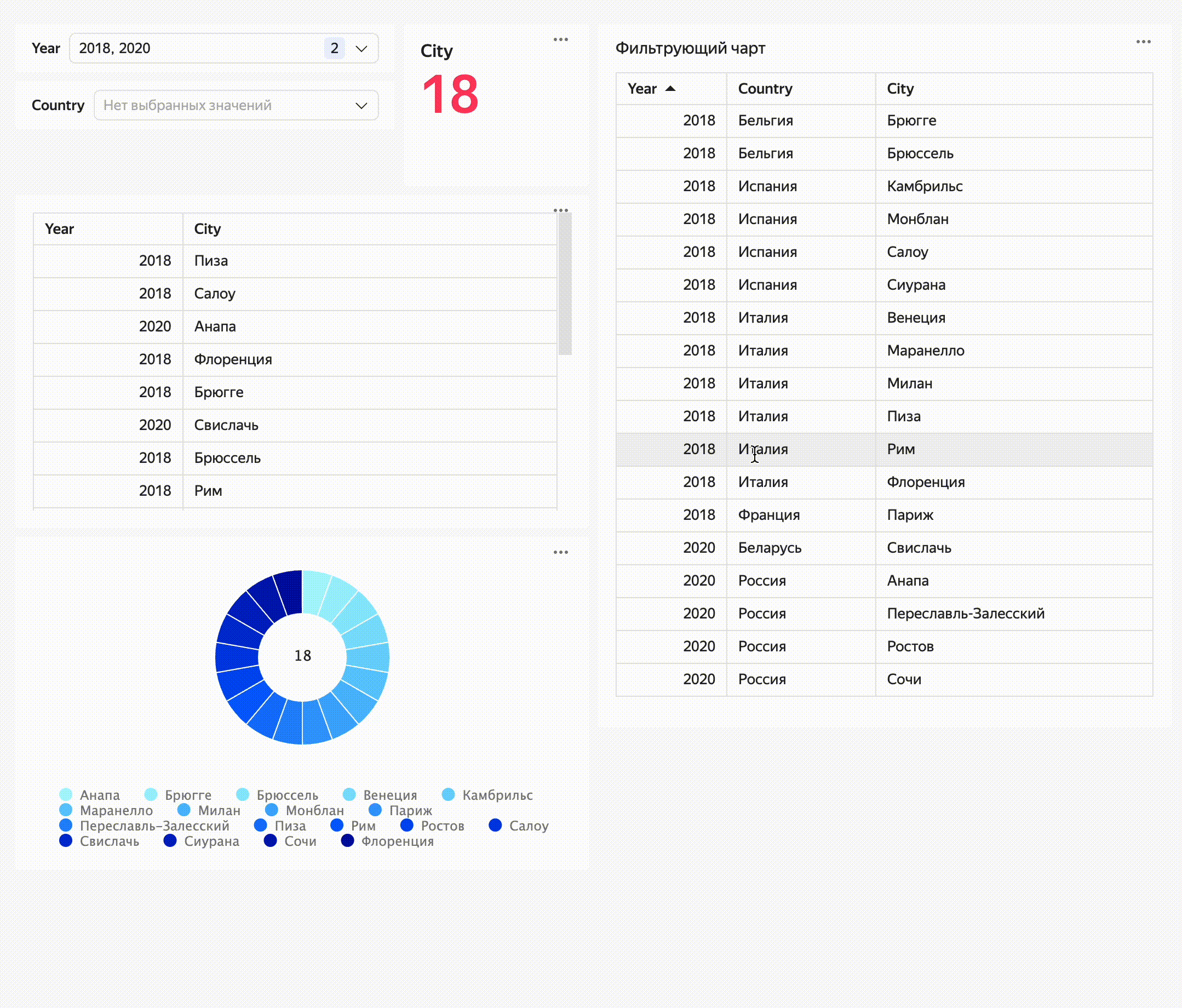Cross-filtering
Written by
Updated at December 19, 2025
Filtering parameters are used to filter charts by charts. In this case, some chart acts as a selector for other charts.
When a filtering chart is opened from a dashboard for edits or in a new tab, the filter parameters are highlighted.
By default, when opening a filtering chart from the navigation panel, no filters apply. For debugging, you can add the reserved _action_params=1 parameter to the page url.
-
Using the chart to filter other charts:
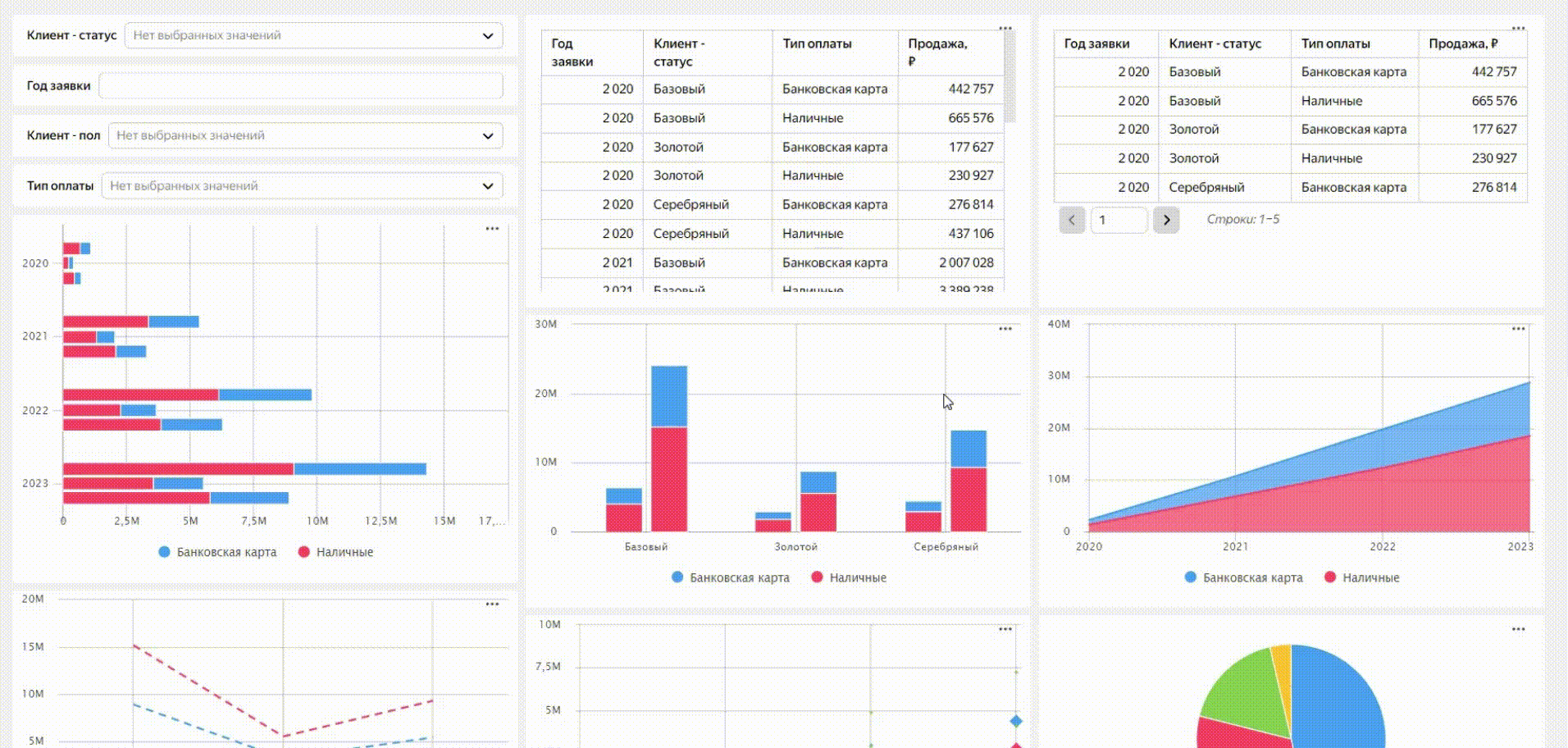
-
Using the table to filter other charts: