Notifications
Use the Editor's notification mechanism communicate information to the user viewing your chart.
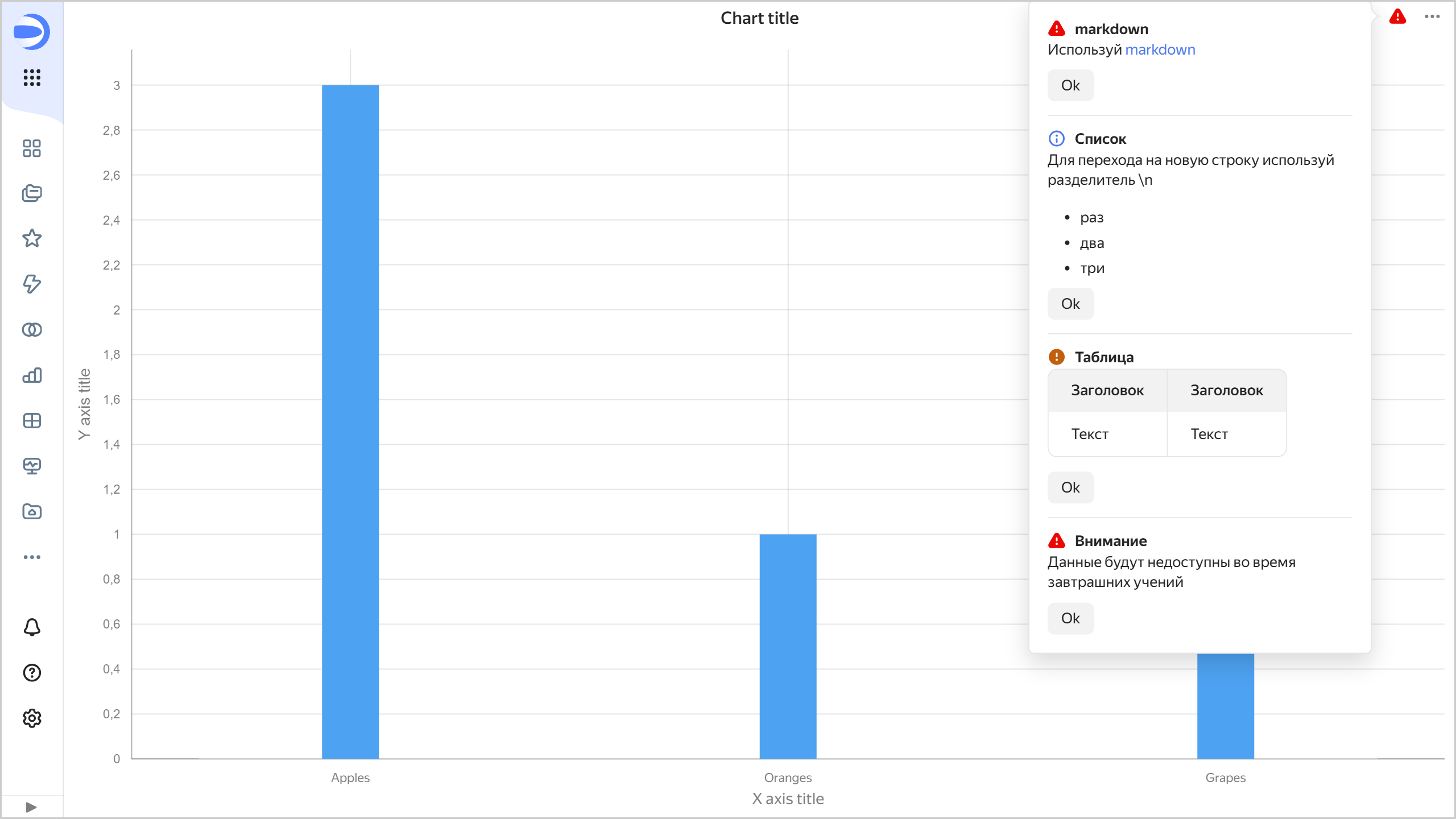
Adding notification to a chart
To create a notification, use the Editor.setChartsInsights(args) method on the Prepare tab.
The notification icon is shown in the top-right corner of the chart next to
The notification icon depends on the notification type: critical, warning, or info. If more than one notification is added to the chart, the icon of the highest priority notification will be shown in collapsed view. For example, if critical, warning, and info level notifications are configured, the critical icon will be shown; for warning and info, the warning icon will be shown.
Limitations
- You can only add notifications in Editor. The Wizard and QL charts do not support notifications.
- A notification is linked to a specific chart. If you need the same notification for different charts, add it to the Prepare tab in each chart's code.
- A notification cannot be added for selectors.
- You cannot select a specific user to show notifications to: all the users will see it.
- You can only hide a notification for two weeks.
- You can hide a notification only from yourself. This will not affect its visibility for other users.
- You cannot set up a period to repeat a notification.
- You can show a notification for a certain number of times for a specific user.
- The notification sign only shows after the chart is rendered or an error arises. You cannot set up a notification to show up only after an error is received.