Billing accounts
Billing accounts are used to identify users paying for resources in Yandex Cloud.
A billing account can be linked to multiple clouds and one personal account. You can only use the payment method that corresponds to the type of billing account and your agreement.
The relationship between clouds, billing accounts, personal accounts, and payment methods is shown in the diagram below.
The technical support service plan applies at the organization level and can only be changed by the organization owner. You can use a single billing account to pay the fixed support fees across multiple organizations that may have different support service plans activated.
Note
Billing accounts are not used for managing Yandex Cloud resources.
To access the list of billing accounts, navigate to Yandex Cloud Billing
Billing account types
- For residents of Russia and Kazakhstan and non-residents of Russia and Kazakhstan.
- The account is created as a paid one.
- You pay for resources using a bank card or the fast payment system (SBP).
- Your card is debited automatically for the resources you consume. For more information, see Billing cycle for individuals.
- For residents of Russia and Kazakhstan and non-residents of Russia and Kazakhstan.
- Businesses pay for resources they consume by bank transfer from the corporate bank account or using a bank card.
- Payments for resources are either made based on the agreement against invoices or debited automatically from the linked bank card. For more information, see Billing cycle for businesses.
- Business accounts have access to an additional account registered through the Partner portal as their customer's account. Only a legal entity can be a subaccount. Payment invoices for use of services by subaccounts are always issued to partners.
- New customers are eligible for a trial period.
Validity period
Billing accounts have no validity period.
However, if Yandex Cloud services are suspended due to arrears and you fail to pay the outstanding amount within 60 days of suspension, all your data, including the billing account, will be permanently blocked and deleted.
You can delete a billing account if you no longer plan to use Yandex Cloud services.
Billing account ID
Every billing account has an ID. To get a billing account's ID:
-
Go to Yandex Cloud Billing
- Select the account whose ID you want to find out.
- The billing account ID is displayed on the Account info page under General information.
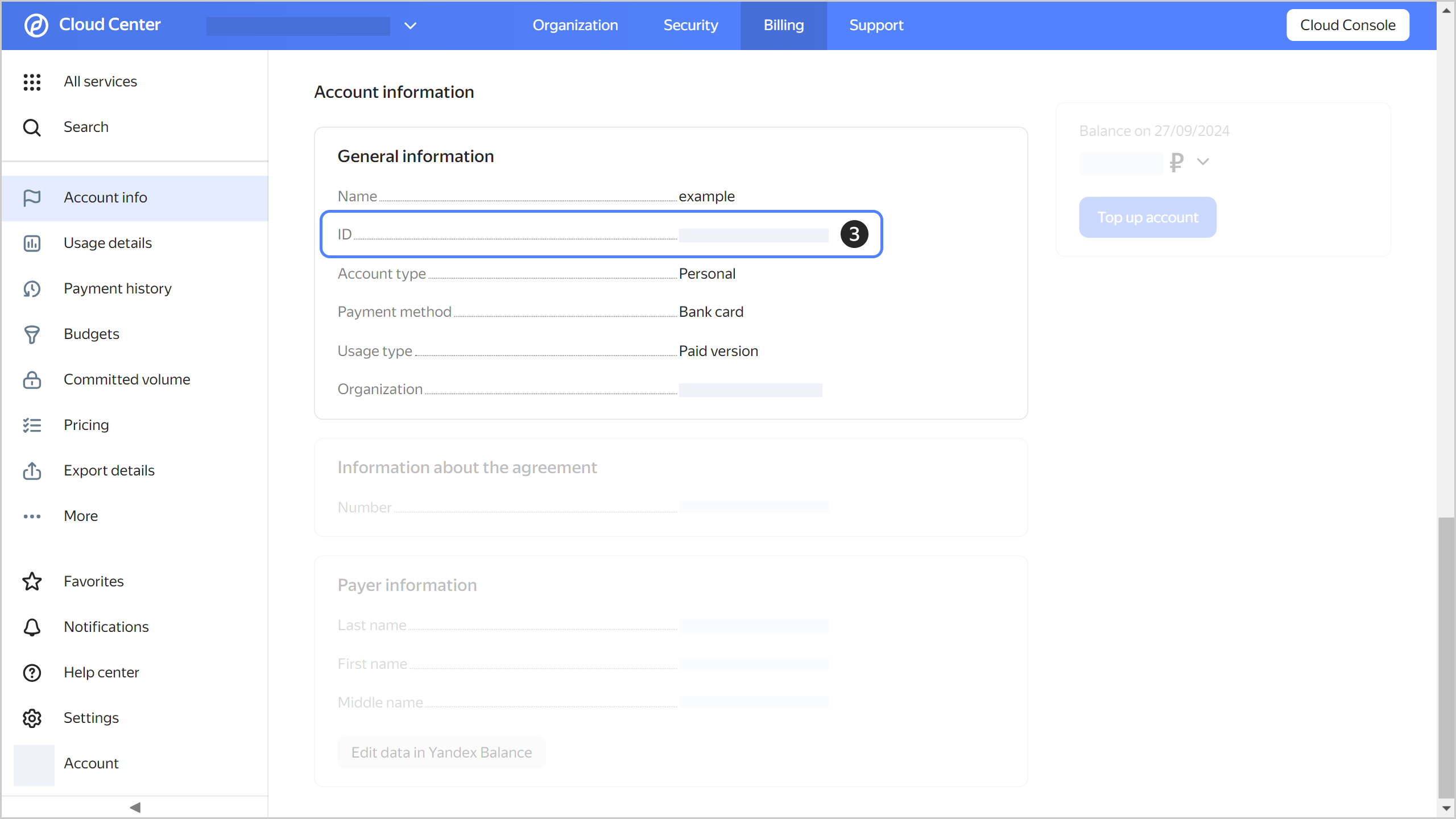
Number of billing accounts
One client can create multiple billing accounts.
You can link one or more clouds to your billing account. Both new and existing clouds can be linked. You cannot unlink a cloud from a billing account. Instead, you can relink it to a different billing account.
If a billing account is added to an organization, you can link clouds from your own organization and those from other organizations you have been granted access to in Yandex Cloud Billing.
Each cloud in Yandex Cloud must be linked to a single billing account. If you relink an existing cloud, you are effectively transferring it between billing accounts. For legal entities, you cannot relink a cloud and your DataSphere, Tracker
Within a single user account, all payers must pay in the same currency.
Let's assume you created a billing account of the Business account type for Russia. The payer of this account is a legal entity and a resident of Russia. All the subsequent billing accounts must also be created for Russia and for payers who are residents of Russia (legal entities or individuals). Selecting another country will lead to an error.