Users
There are several ways to add a user to DataLens:
-
Via DataLens: If the user is not planning to use other Yandex Cloud services. This method allows you to add users with a Yandex account. If the user asks for other Yandex Cloud services later on, you can assign them an additional role in the organization with the current DataLens instance.
-
Via Yandex Identity Hub: If the user is planning to use other Yandex Cloud services. In which case you can invite to the organization Yandex account users or add federated and local users.
Note
Users can be added or invited by the organization administrator (the organization-manager.admin role) or owner (the organization-manager.organizations.owner role).
Adding a user via DataLens
To add a user in DataLens:
-
Go to the DataLens home page
-
In the left-hand panel, select
-
Select the Users tab.
-
Under Invite users, do the following:
-
Enter the email addresses of the users you want to invite, e.g.,
login@yandex.com.You can send invitations to any email address. Invited users will be able to select the appropriate Yandex account once they accept the invitation.
-
Click Send invitations.
-
The user will receive a DataLens invitation email. Once the user accepts the invitation and selects the account for login, they can log in to your organization. The user will get the datalens.creator role in the organization with the current DataLens instance. To log in to DataLens, the user will need a seat.
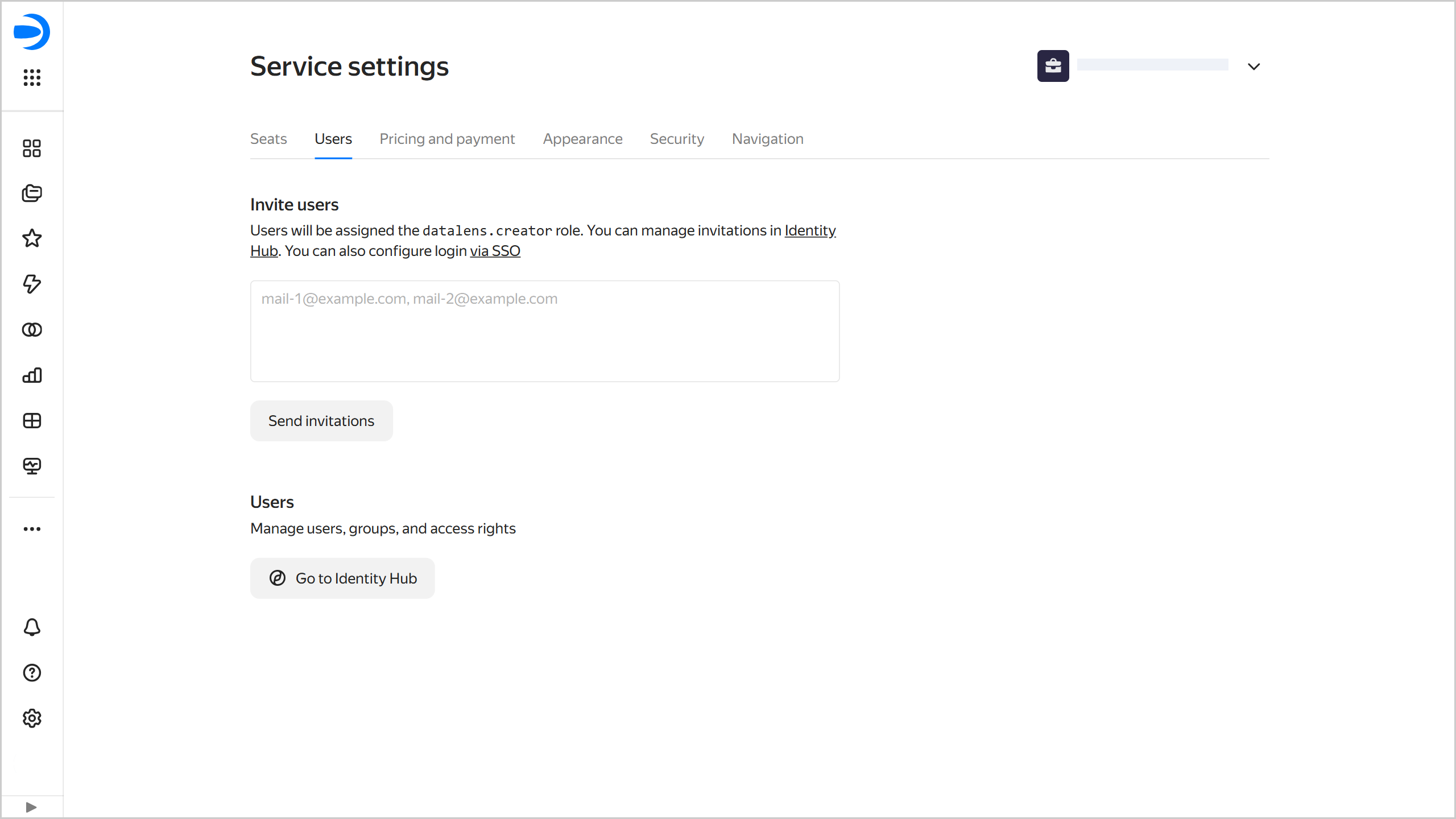
Adding a user via Yandex Identity Hub
Inviting a user with a Yandex account
To invite a user with a Yandex account, follow this guide from the Yandex Identity Hub documentation.
Warning
Users can only use DataLens if they have a role that enables access to the service. To ensure they have access, wait for them to accept the invitation to your organization and assign them the datalens.visitor role.
Adding a federated user
If you set up an identity federation, follow this guide to add a new federated user. After that, make sure to assign them the datalens.visitor role.
A federated user can go directly to the dashboard of their choice using for authentication a link in the following format:
https://datalens.yandex.cloud/<dashboard_ID>?__yc_federation_id=<federation_ID>