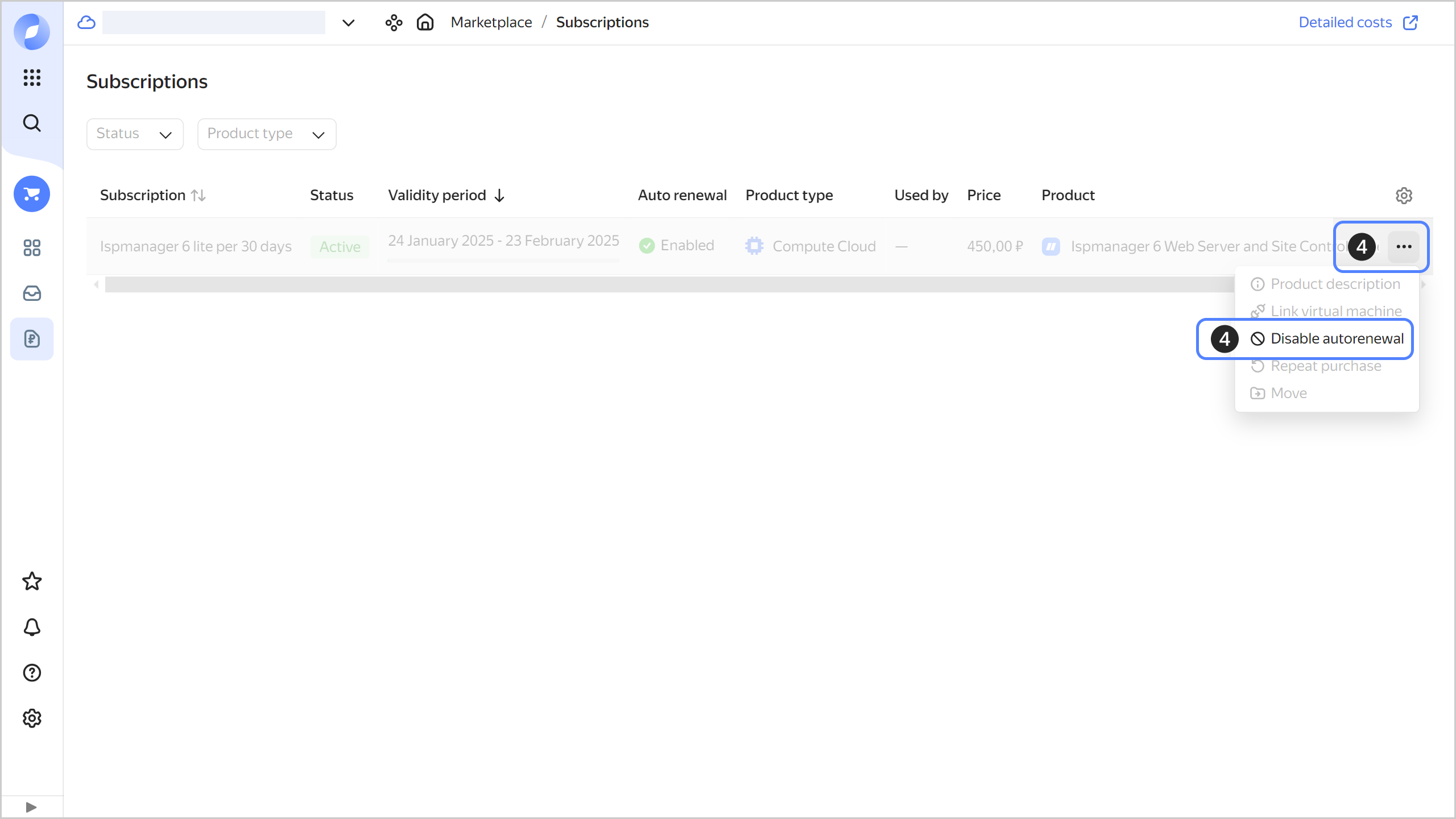Disabling subscription auto-renewal
Written by
Updated at March 6, 2025
Management console
-
In the management console
-
At the top of the screen, click the panel with ready-made solutions for Cloud Marketplace.
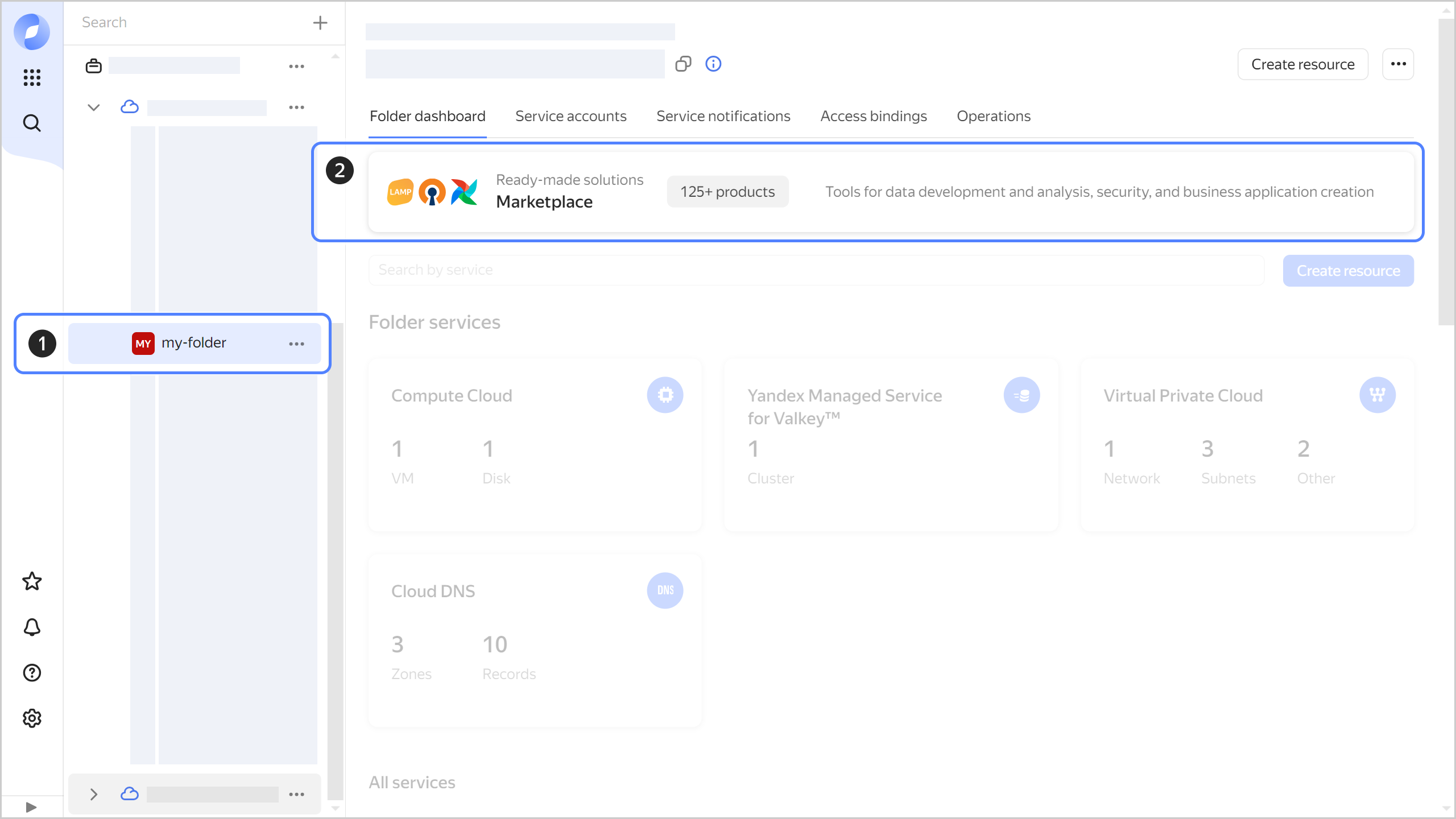
-
In the left-hand panel, select
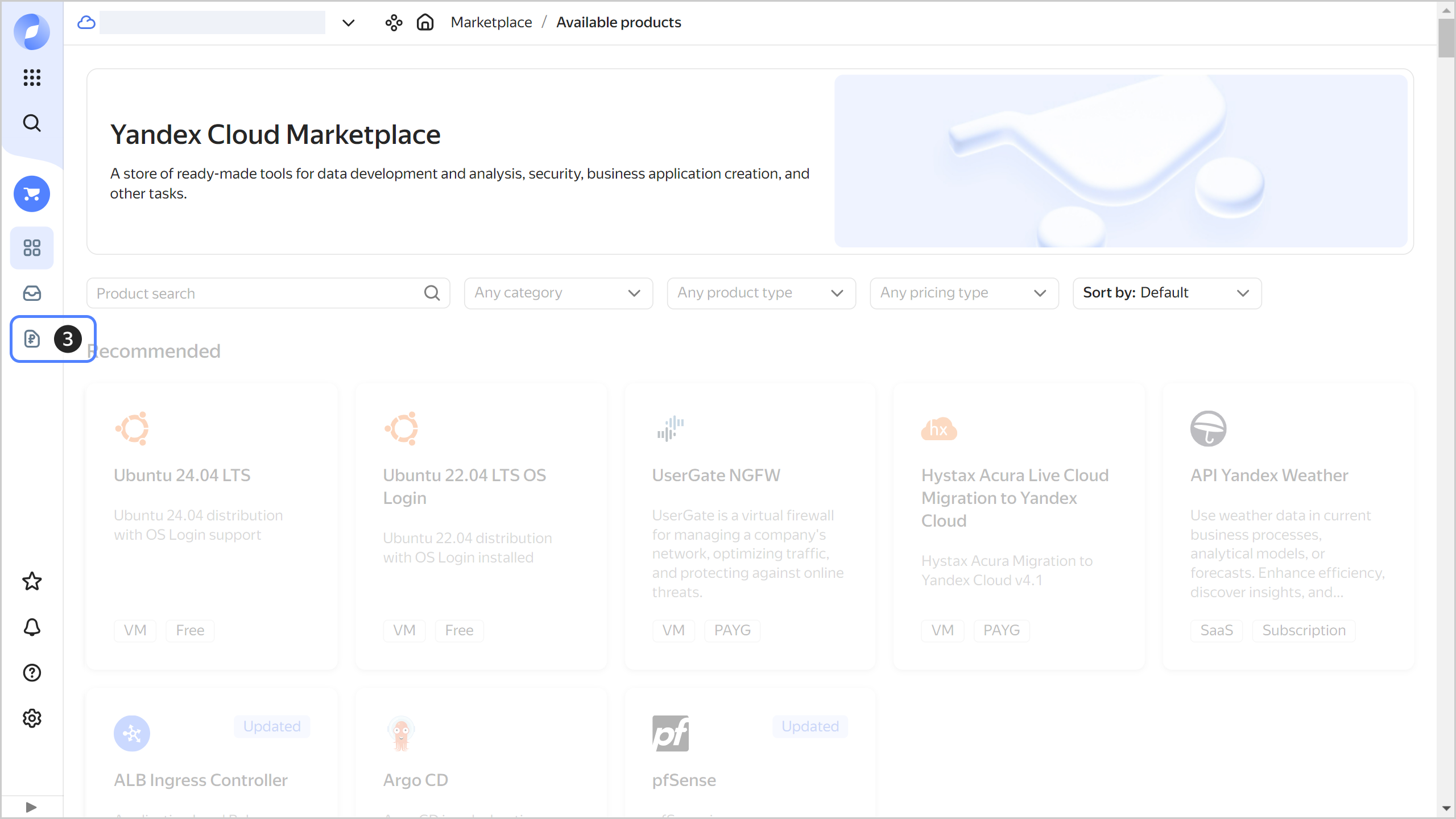
-
In the line with the subscription, click