Questions about the billing account
How do I get the billing account ID?
To get a billing account's ID:
-
Go to Yandex Cloud Billing
- Select the account whose ID you want to find out.
- The billing account ID is displayed on the Account info page under General information.
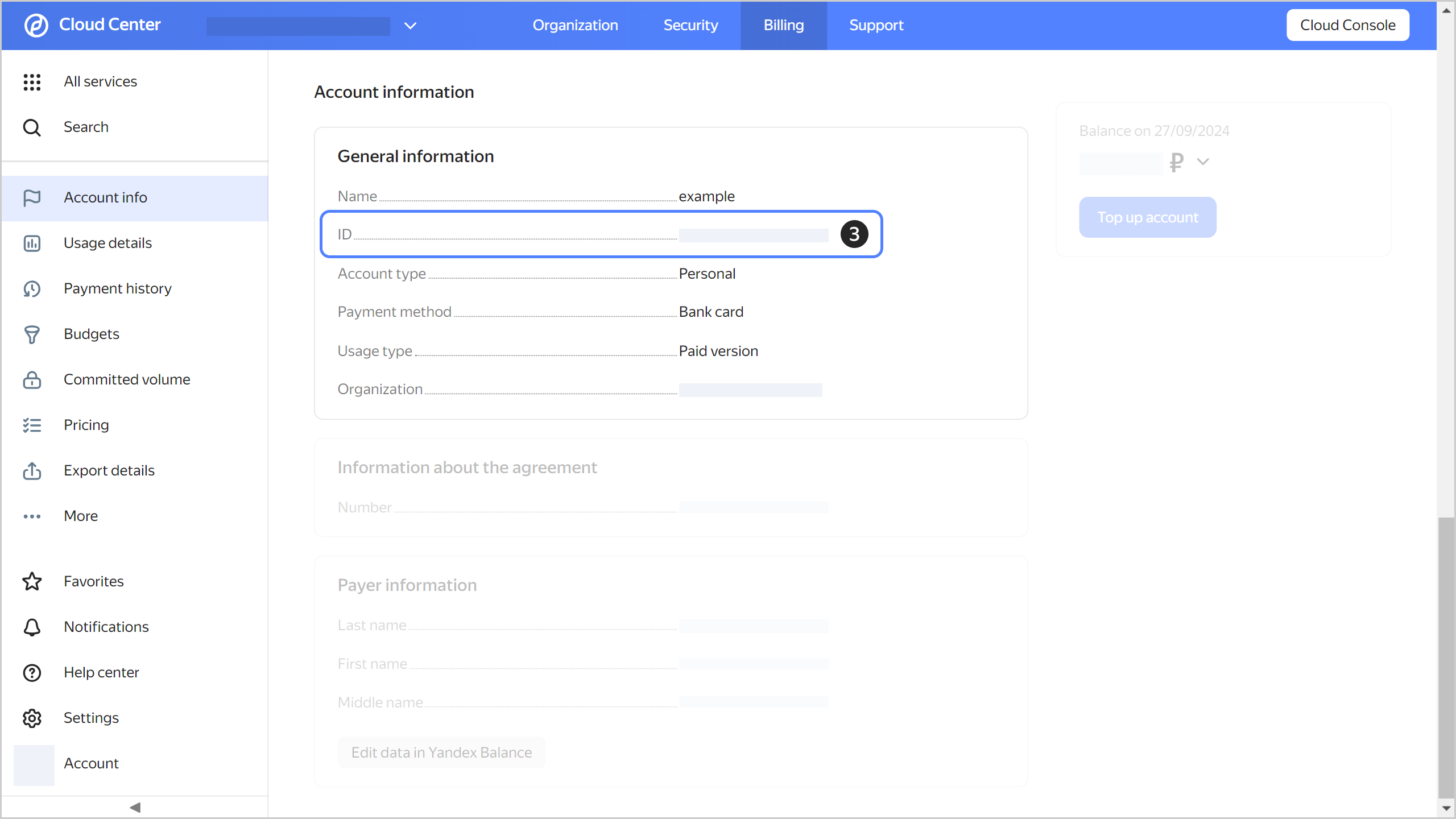
How many billing accounts can I create?
One client can create multiple billing accounts.
Within a single user account, all payers must pay in the same currency.
Let's assume you created a billing account of the Business account type for Russia. The payer of this account is a legal entity and a resident of Russia. All the subsequent billing accounts must also be created for Russia and for payers who are residents of Russia (legal entities or individuals). Selecting another country will lead to an error.
I have created a personal billing account. Can I change it into a business account?
You cannot change your billing account type once it is created, but you can create a new account of the type you need.
I have created a new business billing account, but it is blocked. Why?
Most likely, you had previously created a business billing account for which a trial period was activated. Your billing account gets the initial grant as part of the trial period. As the initial grant can only be issued to one billing account, you cannot use the trial period after you register a new account. As a result, your new billing account gets SUSPENDED.
To unblock your new billing account, upgrade to the paid version and top up your personal account to the minimum amount. You can check the minimum amount in the Top up account window.
I received no email with instructions on what to do after creating a billing account with the Bank transfer payment method. Why?
During the activation of your billing account, your documents and data get checked. With that done, your billing account can be activated and you can start using Yandex Cloud.
If you still get no email, inquire at cloud_docs@support.yandex.ru.
Your request should contain:
- Full company name
- Copy of the minutes or resolution on the appointment of the general director
- Billing account ID
- Scanned copy of the Unified State Register of Individual Entrepreneurs
- Billing account ID
Why do I get an error saying The country is not available to the payer when creating a billing account?
Most likely you have logged in under a Yandex account already linked to a payer with a different residence status.
Within a single user account, all payers must pay in the same currency.
To create a billing account with a payer being a resident of a different country, log in using a different Yandex ID or under a different Yandex 360 account.
Let's assume you created a billing account of the Business account type for Russia. The payer of this account is a legal entity and a resident of Russia. All the subsequent billing accounts must also be created for Russia and for payers who are residents of Russia (legal entities or individuals). Selecting another country will lead to an error.
I cannot link a bank card when creating a billing account. What should I do?
Most likely, our service does not support your bank card's payment system.
To resolve the issue, try linking a different bank card or, if you are a legal entity, create a billing account of the Business account type with the Bank transfer payment method.
What happens if I do not link a bank card when creating a billing account?
If you did not link a card when creating a billing account, you must deposit a minimum initial amount (1,000 RUB or 5,000 KZT) to your personal account to start using paid cloud resources.
Warning
If you have not linked a bank card when creating your account, you will not be eligible for the initial grant, even if you link a card later.
How many clouds can I link to my billing account?
You can link one or more clouds to your billing account. Both new and existing clouds can be linked. You cannot unlink a cloud from a billing account. Instead, you can relink it to a different billing account.
If a billing account is added to an organization, you can link clouds from your own organization and those from other organizations you have been granted access to in Yandex Cloud Billing.
Each cloud in Yandex Cloud must be linked to a single billing account. If you relink an existing cloud, you are effectively transferring it between billing accounts. For legal entities, you cannot relink a cloud and your DataSphere, Tracker
How do I change the billing account linked to a cloud?
To change the billing account of a cloud, you simply need to link it to a different account. This automatically unlinks the cloud from its current account. To avoid running into arrears, top up your personal account in the billing account the cloud was linked to.
``
Why cannot I link a cloud to my billing account?
If your billing account is added to an organization, you can only link to it the resources that are in the same organization. You may not have permissions to work with this cloud or billing account. Ask your organization administrator to grant you the roles you need.
Roles can be issued either directly to the billing account and cloud, or to the organization they reside in.
How do I enable a billing threshold?
The billing threshold gets enabled automatically after you upgrade to the paid version and the first reporting period ends.
How do I change my payment method?
You can only change your payment method if your billing account type is Business account; in this case, along with bank card transfer, you can use bank account transfer.
If your billing account type is Individual account, you cannot change your payment method.
How can I change my payment details or the delivery address?
Only the owner of the billing account can change the details. If you are the owner, follow the instructions in Changing your billing account data.
How do I change the billing account owner?
You cannot change the billing account owner. If you still need this, a new owner may create a billing account and link clouds with all their resources to this billing account.
Where can add a bank account?
To specify a bank account for your billing account:
-
Go to Yandex Cloud Billing
- Select a billing account.
- Go to the Account info page.
- Click Edit data in Yandex Balance.
This will redirect you to Yandex Balance - Select a payer and click Edit.
- Under Payment details, fill out the Billing account field.
How do I find out if my account is managed via a Yandex Cloud organization?
-
Go to Yandex Cloud Billing
- Accounts added to an organization will have its ID in the Organization column.
- Select a billing account.
- In the General information section of the Account info page, you will see a link to the organization. On this page, you can also change your billing account organization.
Can I pay for the service resources of another Yandex Cloud organization?
Yes, you can.
One billing account can only be added to a single organization, but you can use it to pay for other organizations' resources.
See Managing a billing account in an organization for details.
How do I stop using the platform and delete my billing account?
Delete all clouds, folders, and resources within them, pay the outstanding balance, and select Delete on the billing account page in Yandex Cloud Billing