Text line recognition
If you do not want to send an entire image to Vision OCR, you can cut out a single line and send it for recognition.
Getting started
To use the examples, install cURL
Get your account data for authentication:
- Get an IAM token for a Yandex account, federated account, or local account.
- Get the ID of the folder for which your account has the
ai.vision.userrole or higher. - When accessing Vision OCR via the API, provide the received parameters in each request:
- Specify the IAM token in the
Authorizationheader. - Specify the folder ID in the
x-folder-idheader.
Authorization: Bearer <IAM_token>
x-folder-id: <folder_ID>
Vision OCR supports two authentication methods based on service accounts:
-
With an IAM token:
-
Provide the IAM token in the
Authorizationheader in the following format:Authorization: Bearer <IAM_token>
-
With API keys.
Use API keys if requesting an IAM token automatically is not an option.
-
Provide the API key in the
Authorizationheader in the following format:Authorization: Api-Key <API_key>
Do not specify the folder ID in your requests, as the service uses the folder the service account was created in.
Recognizing a text line using the OCR API
The OCR API allows you to recognize a separate line using the recognize method.
To recognize a single line of text in an image, follow the Text recognition in images guide.
Recognizing a text line using the Vision API
Warning
The Vision OCR features listed below are legacy features discontinued on May 14, 2024.
The Vision API allows you to recognize a separate line using the recognize method.
In the configuration, specify the line model to recognize text lines more accurately.
Alert
The image must contain only one line of text and the text height must be at least 80% of the image height, otherwise the recognition results of the line model may be unpredictable. Example of an appropriate image:
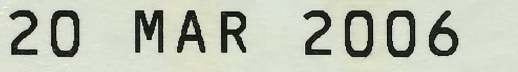
To recognize a line of text:
-
Encode the file as Base64:
UNIXWindowsPowerShellPythonNode.jsJavaGobase64 -i input.jpg > output.txtC:> Base64.exe -e input.jpg > output.txt[Convert]::ToBase64String([IO.File]::ReadAllBytes("./input.jpg")) > output.txt# Import a library for encoding files in Base64. import base64 # Create a function to encode a file and return the results. def encode_file(file_path): with open(file_path, "rb") as fid: file_content = fid.read() return base64.b64encode(file_content).decode("utf-8")// Read the file contents to memory. var fs = require('fs'); var file = fs.readFileSync('/path/to/file'); // Get the file contents in Base64 format. var encoded = Buffer.from(file).toString('base64');// Import a library for encoding files in Base64. import org.apache.commons.codec.binary.Base64; // Get the file contents in Base64 format. byte[] fileData = Base64.encodeBase64(yourFile.getBytes());import ( "bufio" "encoding/base64" "io/ioutil" "os" ) // Open the file. f, _ := os.Open("/path/to/file") // Read the file contents. reader := bufio.NewReader(f) content, _ := ioutil.ReadAll(reader) // Get the file contents in Base64 format. base64.StdEncoding.EncodeToString(content) -
Create a file with the request body, e.g.,
body.json:body.json:
{ "folderId": "b1gvmob95yys********", "analyze_specs": [{ "content": "iVBORw0KGgo...", "features": [{ "type": "TEXT_DETECTION", "text_detection_config": { "language_codes": ["*"], "model": "line" } }] }] }Where:
folderId: ID of any folder for which your account has theai.vision.userrole or higher.content: Image file contents encoded as Base64.model:Linemodel.
-
Send a request using the batchAnalyze method and save the response to a file, e.g.,
output.json:BashCMDPowerShellexport IAM_TOKEN=<IAM_token> curl \ --request POST \ --header "Content-Type: application/json" \ --header "Authorization: Bearer ${IAM_TOKEN}" \ --data '@body.json' \ https://vision.api.cloud.yandex.net/vision/v1/batchAnalyze > output.jsonset IAM_TOKEN=<IAM_token> curl ^ --request POST ^ --header "Content-Type: application/json" ^ --header "Authorization: Bearer %IAM_TOKEN%" ^ --data "@body.json" ^ https://vision.api.cloud.yandex.net/vision/v1/batchAnalyze > output.json$Env:IAM_TOKEN="<IAM_token>" curl ` --request POST ` --header "Content-Type: application/json" ` --header "Authorization: Bearer $Env:IAM_TOKEN" ` --data '@body.json' ` https://vision.api.cloud.yandex.net/vision/v1/batchAnalyze > output.json