Getting the folder ID
You can get the folder ID from the dashboard or the Folder information tab.
Getting the ID on the dashboard
-
In the management console
-
You will find the folder ID at the top, below the folder name. To copy the ID, hover over it and click
ID location
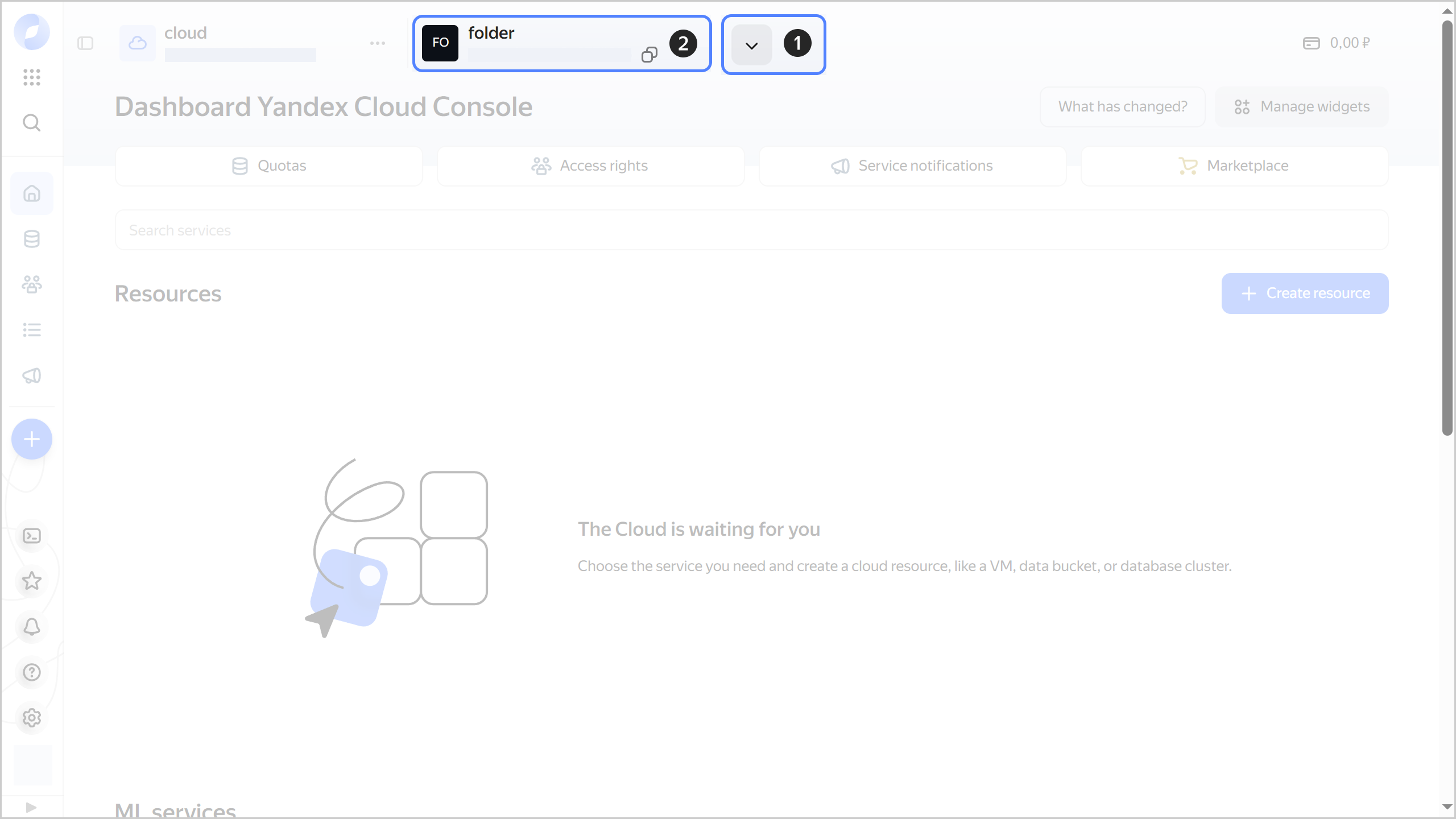
Getting ID on the Folder information tab
-
In the management console
-
To the right of the folder name, click
-
In the window that opens, you will find the folder ID in the Folder ID field. To copy the ID, hover over it and click
ID location
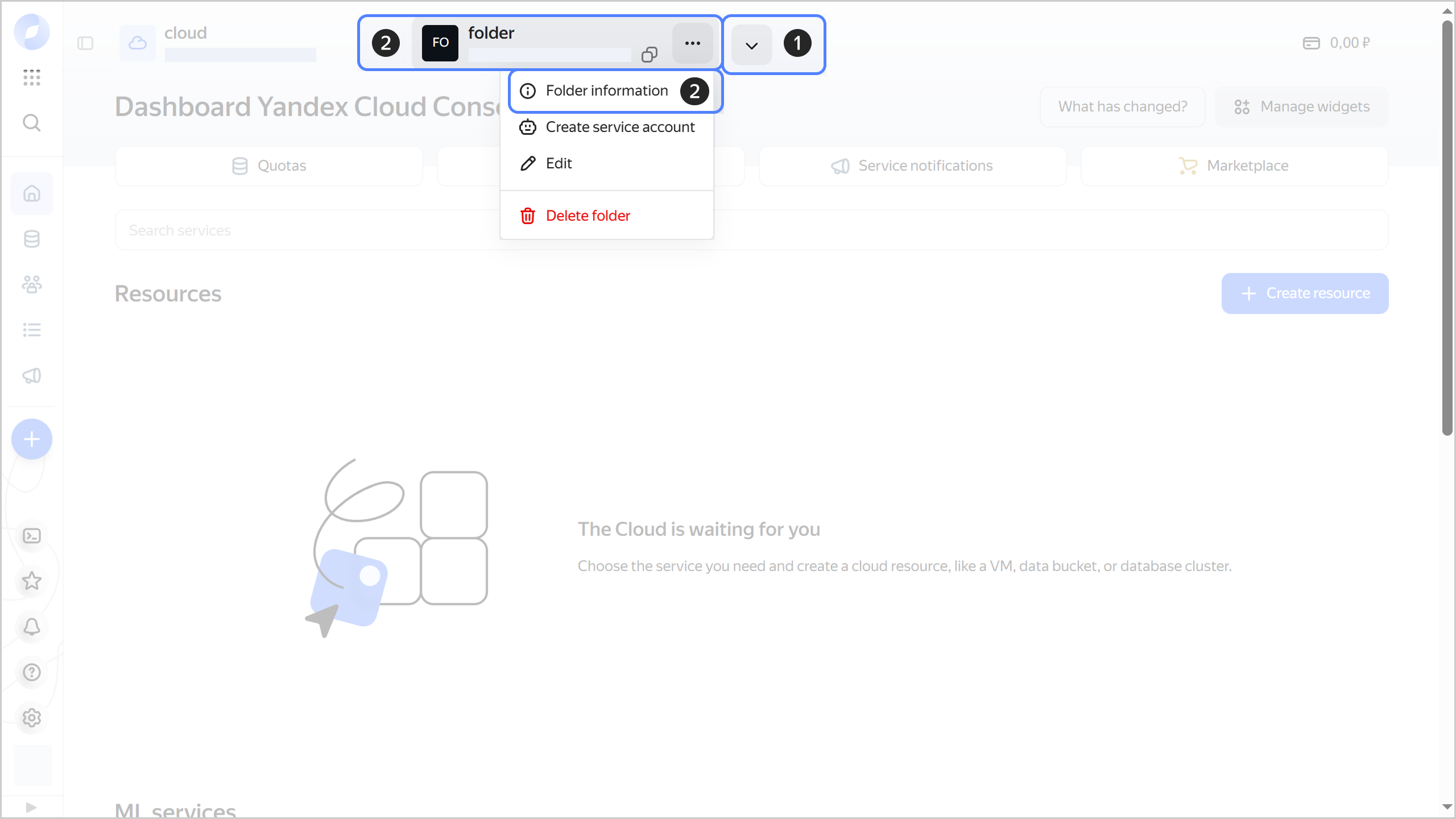
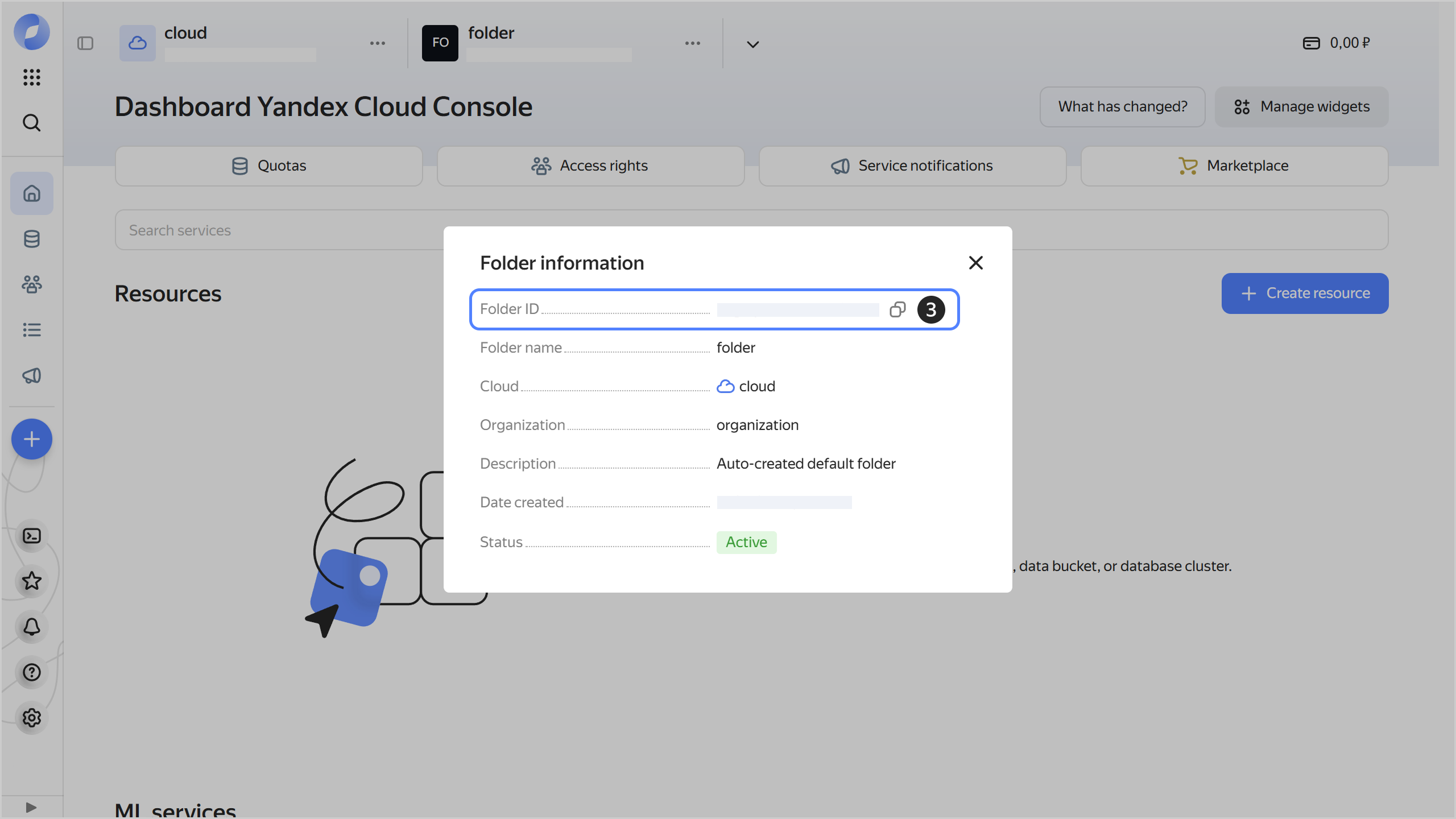
You can also get the folder ID from the folder page URL in the management console:
https://console.yandex.cloud/folders/<folder_ID>
If you do not have the Yandex Cloud CLI installed yet, install and initialize it.
If you know the folder name, get its ID using the get command:
yc resource-manager folder get my-folder
Result:
id: b1gd129pp9ha********
...
If you don't, get a list of folders with IDs for the default cloud:
yc resource-manager folder list
Result:
+----------------------+--------------------+------------------+--------+
| ID | NAME | LABELS | STATUS |
+----------------------+--------------------+------------------+--------+
| b1gd129pp9ha******** | my-folder | | ACTIVE |
| b1g66mft1vop******** | default | | ACTIVE |
+----------------------+--------------------+------------------+--------+
To view the list of folders in a different cloud, specify the folder ID in cloud-id:
yc resource-manager folder list --cloud-id b1glku4lgd6g********
To get the list of folders with IDs, use the list REST API method for the Folder resource or the FolderService/List gRPC API call.