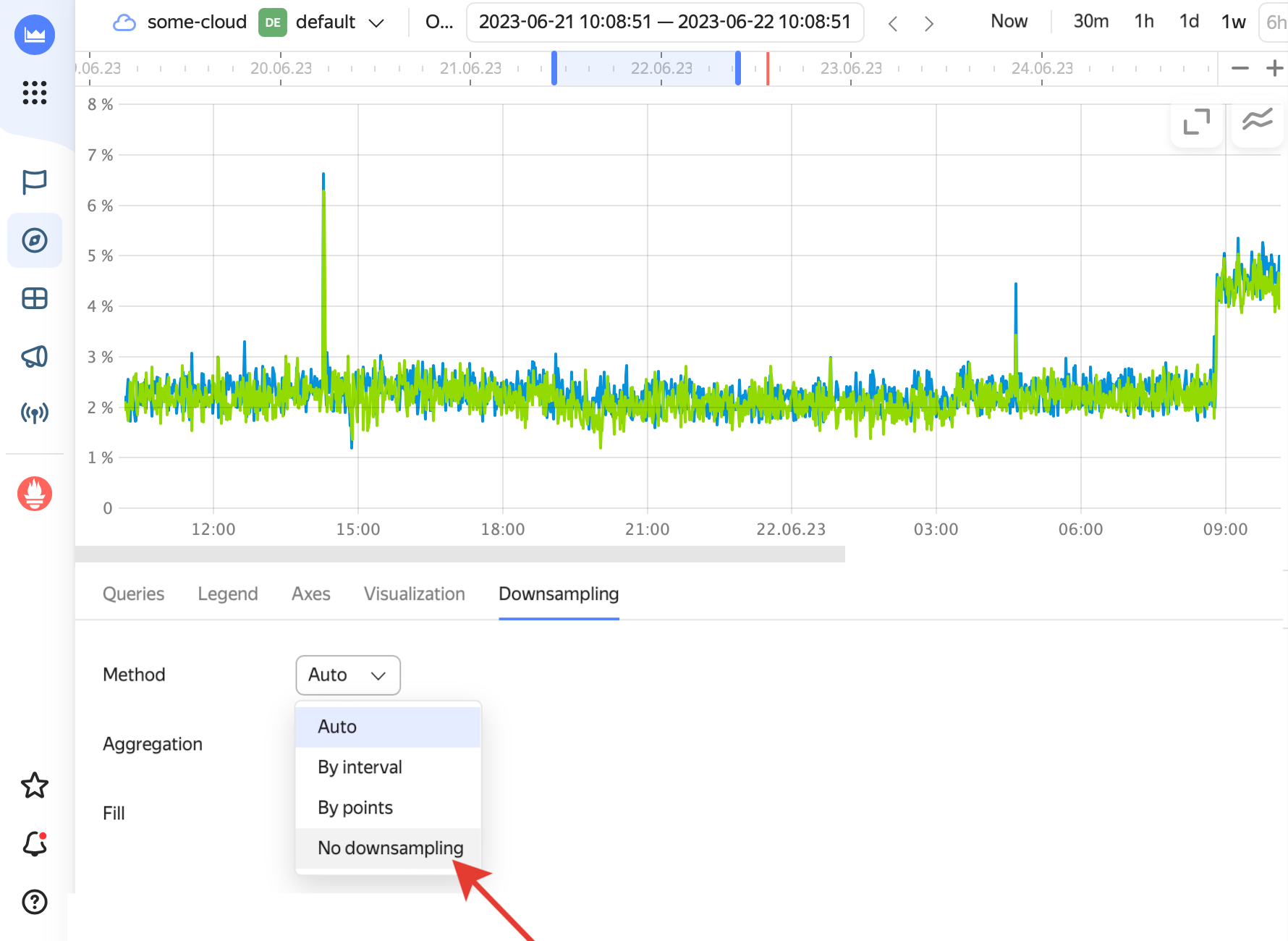Your cloud resources are running normally, but you see gaps in monitoring charts
Issue description
On the monitoring page of your cloud resource, you see gaps and voids in one or more charts; however, your cloud resource operates properly.
Solution
Gaps in monitoring charts depend on the specifics of chart display for certain cloud resource types. This may be the case if you enabled downsampling in the chart settings. It substantially accelerates rendering of pages that aggregate many monitoring metrics.
However, if Monitoring receives low values for certain metrics (plotted against the Y axis), you may see gaps in the chart lines with enabled downsampling. Such gaps usually do not mean you have issues with the cloud resource.
You can disable downsampling for a chart in Monitoring. To do this, follow these steps:
-
Open the page of your cloud resource and navigate to Monitoring.
-
In the top-right corner of the page, click Open in Monitoring:
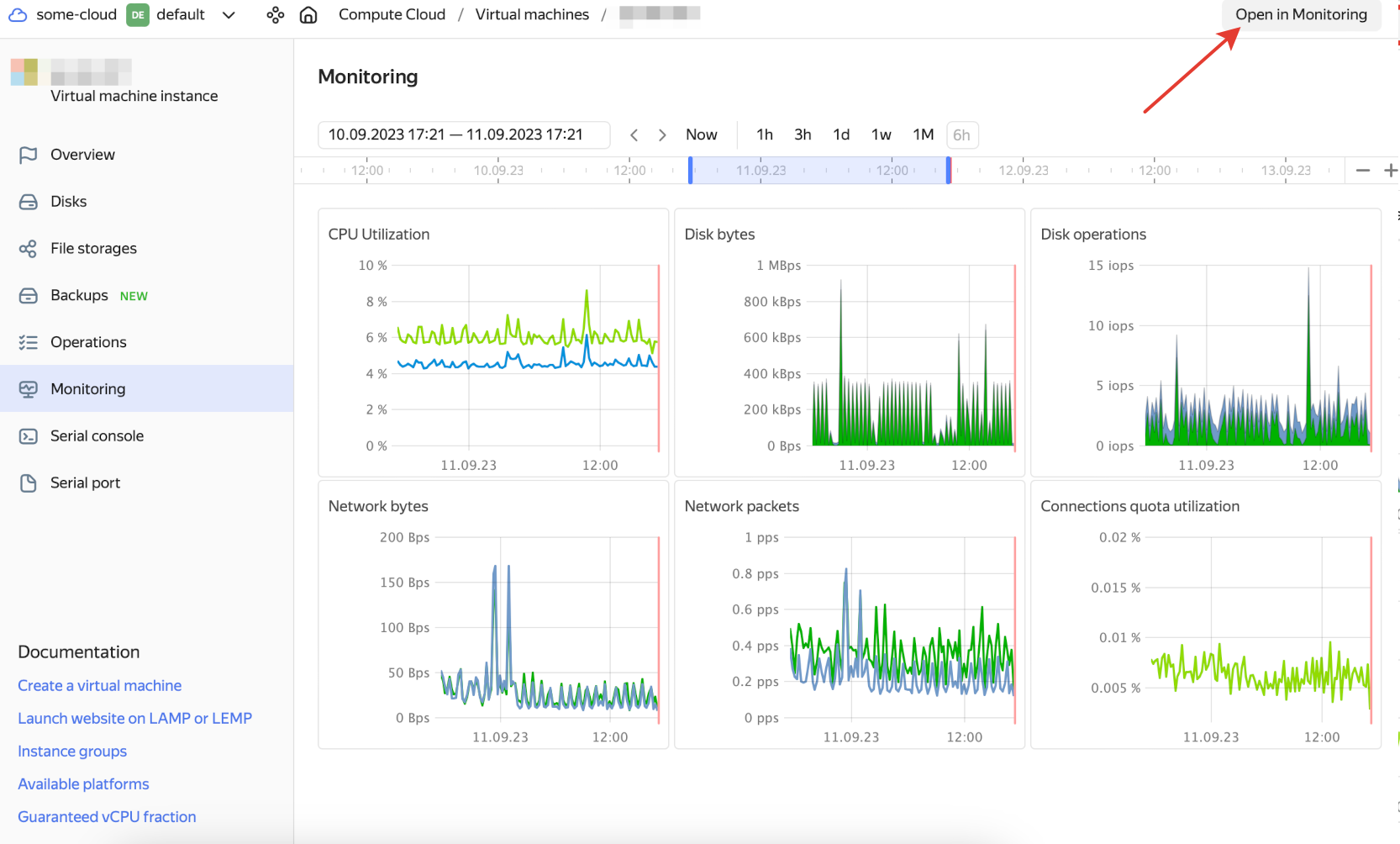
-
Click the button to the right of the chart name:
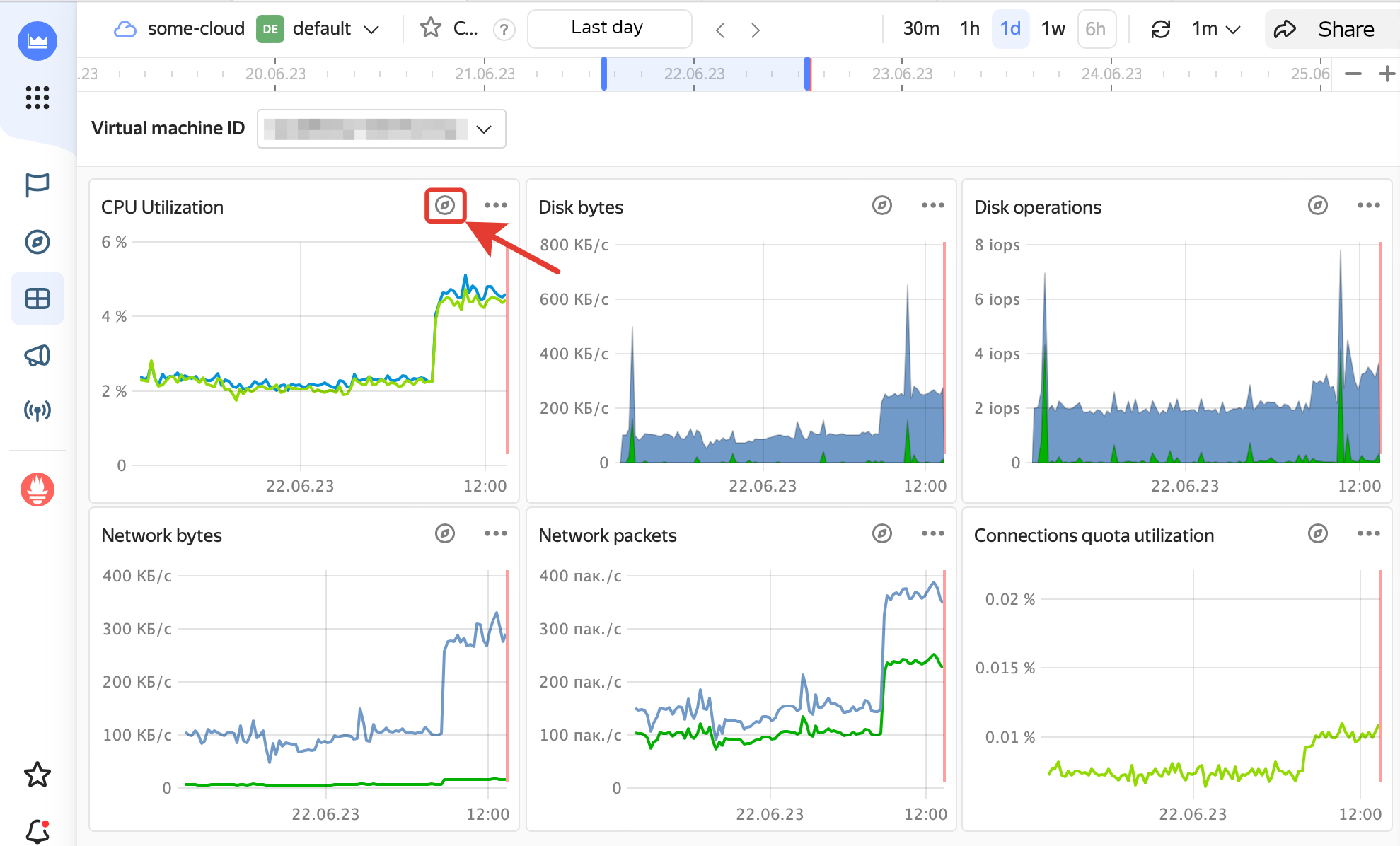
-
Navigate to the Downsampling tab and select the No downsampling value for the Method field: