Challenge types
User validation consists of two steps. The first step includes a basic check where the user is asked to complete the main challenge. After completing the main challenge, the user's request is automatically sent to SmartCaptcha. If the service considers the request suspicious, it will prompt the user to solve an additional challenge.
If you set the maximum difficulty level for the captcha, the service will always offer the user an additional high difficulty challenge regardless of the main challenge results.
Main challenge
The basic check is carried out when the main challenge is performed.
You can choose between these two types of main challenges in SmartCaptcha:
-
Checkbox: User must click I am not a robot.
Checkbox
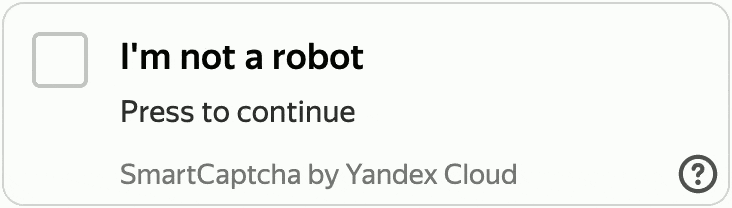
-
Slider: User must move the slider from left to right.
Note
The slider is in the Preview stage, so it may not work correctly on some types of devices. For example, on TV sets.
Slider
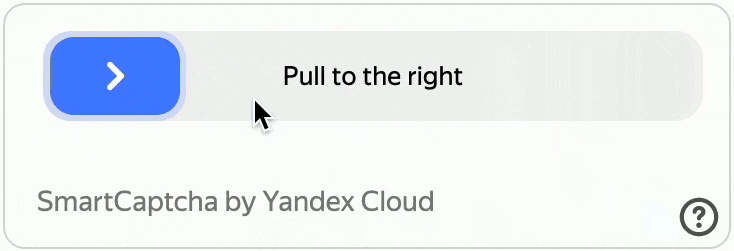
Additional challenge
If the service regards the result of the main challenge seems suspicious, or if the captcha is set to the maximum difficulty level, the user will be offered an additional challenge. In this case, the service analyzes user behavior in more detail.
Types of additional challenges
There are several types of additional challenges in SmartCaptcha:
-
Text recognition
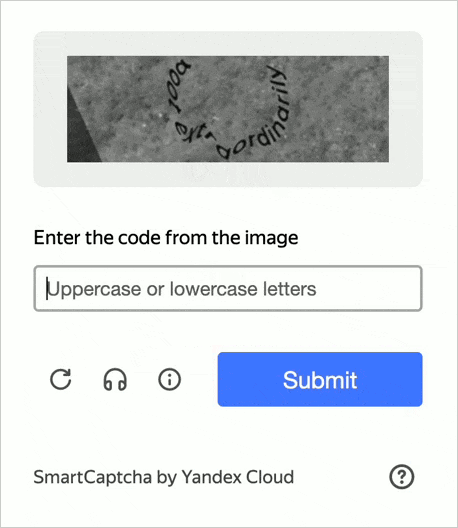
-
Note
The silhouettes are at the Preview stage, so they may not work correctly on some types of devices. For example, on TV sets.
Silhouettes
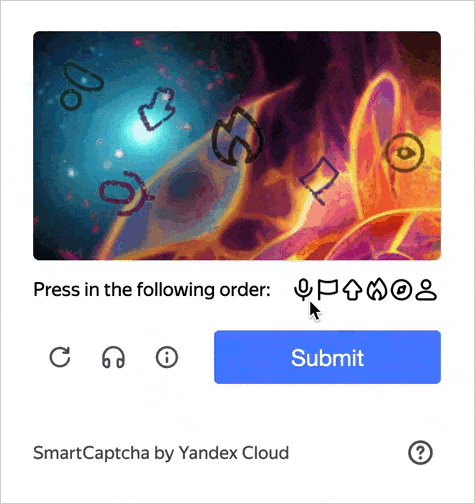
-
Note
The Kaleidoscope is in the Preview stage, so it may not work correctly on some types of devices. For example, on TV sets.
Kaleidoscope
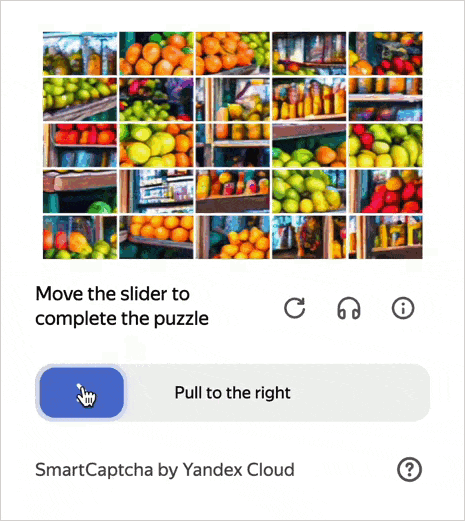
Difficulty levels of captcha challenges
There are several difficulty levels in SmartCaptcha affecting the main and additional challenges, as well as the invisible captcha show threshold.
Difficulty levels:
- Easy. Low level main challenge threshold. When completing an additional challenge, users will be offered simple images for recognition of text, silhouettes, or kaleidoscope.
- Medium. Medium level main challenge threshold. When completing an additional challenge, users will be offered medium level images for recognition of text, silhouettes, or kaleidoscope.
- Hard. High level main challenge threshold. When completing an additional challenge, users will be offered high level images for recognition of text, silhouettes, or kaleidoscope.
- Maximum. The additional challenge is required regardless of the results of the main one. The main challenge threshold and the difficulty level of the additional challenge images are the same as for the Hard value.