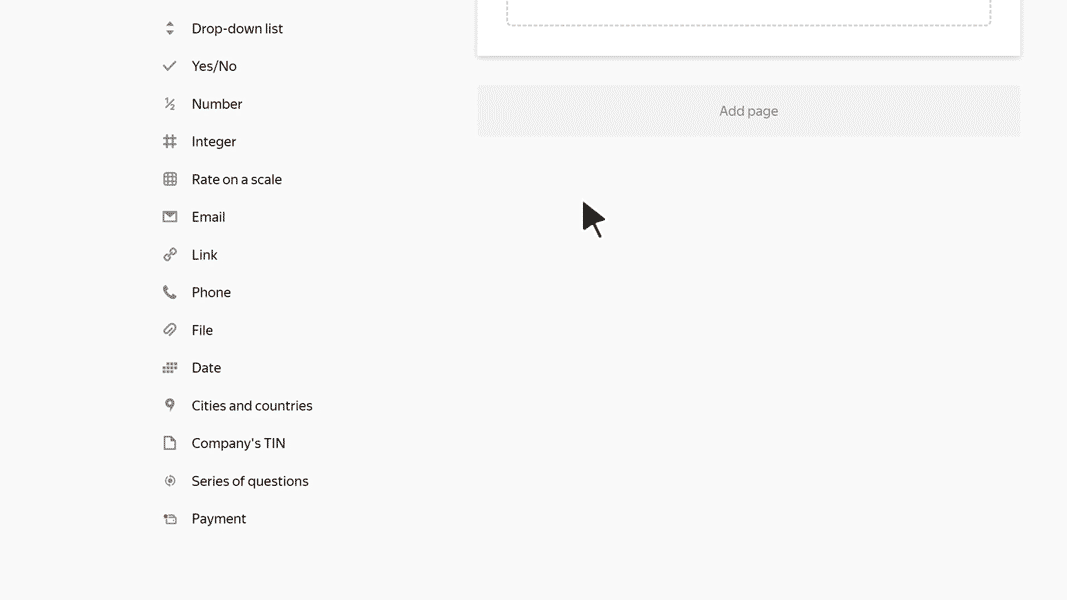Questions series
A series of questions combines several different types of questions. When the user fills out a form, they can copy a series of questions and answer them again. This is convenient if they need to enter the same data multiple times in the same form.
For example, you can add a series of questions with the First name
, Last name
, and Email
fields to a form for registering event participants. Then the user can create a group application for taking part in the event by copying the series of questions and entering multiple participants' data in the same form.
You can also use a series to group multiple prompts together and set up common display conditions for them.
To add a series of questions:
-
Add a Series of questions block to the form workspace.
-
To add questions to the series, drag them from the workspace or from the left panel to the Series of questions block. Questions in a series are marked with a vertical line along the left edge of the workspace. You can edit prompts in a series the same way you edit separate prompts.
Warning
If you create a series out of prompts from the Tests and quizzes category, then scoring won't work in the test.
-
To change the header for a series of questions, click it.
-
To change where a series of questions is placed on a form, hover over the series and drag the
 icon to the right place.
icon to the right place. -
To set up display conditions for a series of questions, hover over it and click the icon that appears:
 .
.