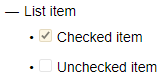Lists
Numbered list
Alert
The new editor uses Yandex Flavored Markdown
To make a numbered list, use numbers with the . or ) symbol. Numbering is performed dynamically during building, so the order of numbers is irrelevant.
Markup:
1. Item 1.
1. Item 2.
1. Item 3.
See the result
- Item 1.
- Item 2.
- Item 3.
List with numbers
-
Before each item in the list, add a number with a dot and a space.
Note
The numbering of the list starts with the number that you put before the first item. The order of the numbers in the markup does not affect the numbering of the finished list, but it is more convenient to use the source text if the list items are numbered consecutively.
-
To create a second-level list item, add three spaces at the beginning of the line.
-
To skip the numbering steps, put
#after the number with a dot and the number that the numbering starts with will continue. -
Separate the list from the following text with an empty line.
Markup:
1. List item
2. List item
1. Nested list item
2. Nested list item
3. Nested list item
3.#8 Item after skipping items in the numbering sequence
4. Ninth item of the list
See the result
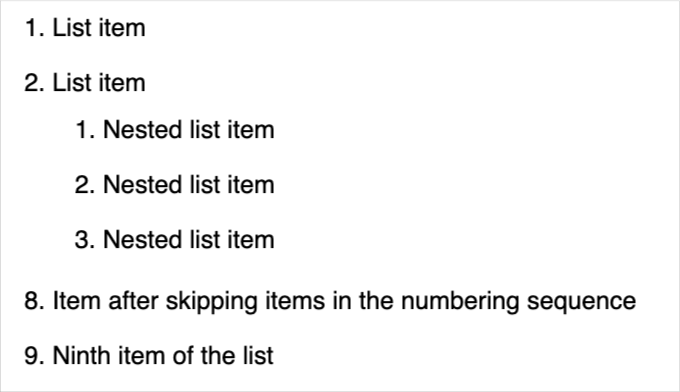
List with letters
-
A list with letters is created in the same way as a numbered list, except that it uses Latin letters instead of numbers.
-
To create a list with Roman numerals, add the letter
Ioribefore each list item with a dot and a space. -
Lists with letters do not support skipping numbering steps using the
#symbol.
Markup:
List with capital letters:
A. List item
B. List item
List with lowercase letters:
a. List item
b. List item
List with Roman numerals:
I. List item
I. List item
See the result
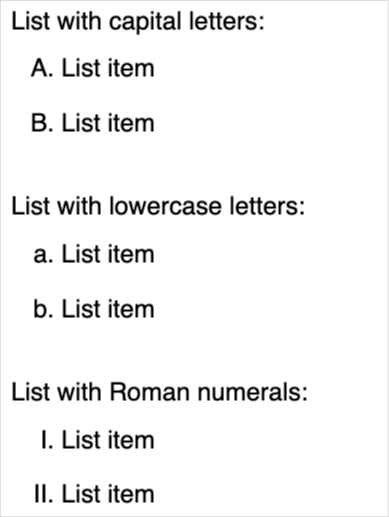
Bulleted list
Alert
The new editor uses Yandex Flavored Markdown
- Insert the
*marker symbol before each item in the bulleted list. - To create a second-level list item, add two spaces at the beginning of the line.
- Separate the list from the following text with an empty line.
Markup:
* List item
* List item
* Nested list item
* Nested list item
* List item
See the result
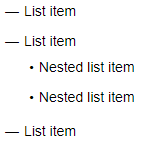
- Insert a marker symbol before each item in the bulleted list. You can use
-,*, or+as markers. - To create a second-level list item, add two spaces at the beginning of the line.
- Separate the list from the following text with an empty line.
Markup:
* List item
* List item
* Nested list item
* Nested list item
* List item
See the result
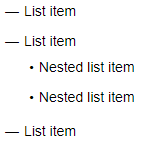
Combined list
Alert
The new editor uses Yandex Flavored Markdown
You can include a bulleted sub-list into your numbered list and vice versa:
1. Ordered list item
1. Ordered list item
* Unordered nested list item
* Unordered nested list item
1. Ordered list item
See the result
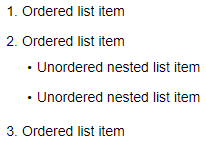
You can include a bulleted sub-list into your numbered list and vice versa:
1. Ordered list item
2. Ordered list item
* Unordered nested list item
* Unordered nested list item
1. Ordered list item
See the result
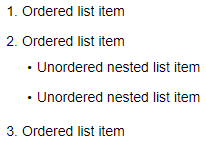
Block elements inside a list
Alert
The new editor uses Yandex Flavored Markdown
To ensure that cut titles, quotes, code blocks, tables, and other elements nested in the list are displayed correctly, make a left indent of four spaces in front of them relative to the list marker:
1. item 1
<[Quote with a list
1. text
1. text
1. text
]>
1. item 2
See the result
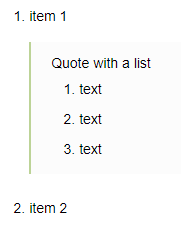
To-do lists
You can learn how to work with a to-do/task list in this guide for working with the visual editor.
A to-do list (checklist) is a numbered or bulleted list where you can mark completed items. To create a to-do list, add a space and the following characters after the number or bullet in each item:
-
[]for an unmarked item. -
[x]for a marked item.
1. [x] Checked item
2. [] Unchecked item
3. [] Unchecked item
See the result
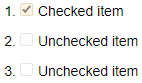
+ List item
- [x] Checked item
- [] Unchecked item
See the result