Yandex Forms release notes: June 2023
Written by
Updated at February 9, 2024
Form interface updates
- Updated the form design. The layout of all elements is now in the same style as Tracker
- Added support for a dark theme. You can enable it in the browser settings.
- Added auto-saving of entered data. If you close a form without submitting it, the entered data will still be there when you reopen the form.
- Updated the page for submitting responses to tests. Now both test results and a list of correct and incorrect responses are placed on the same page.
- Updated the Date question. Now you can enter the data using your keyboard.
- Optimized form performance. Now forms with 100 or more prompts open faster.
Enabling and disabling the new interface
To enable and disable the new interface, open Settings → Advanced and select Show form to fill out in new UI.
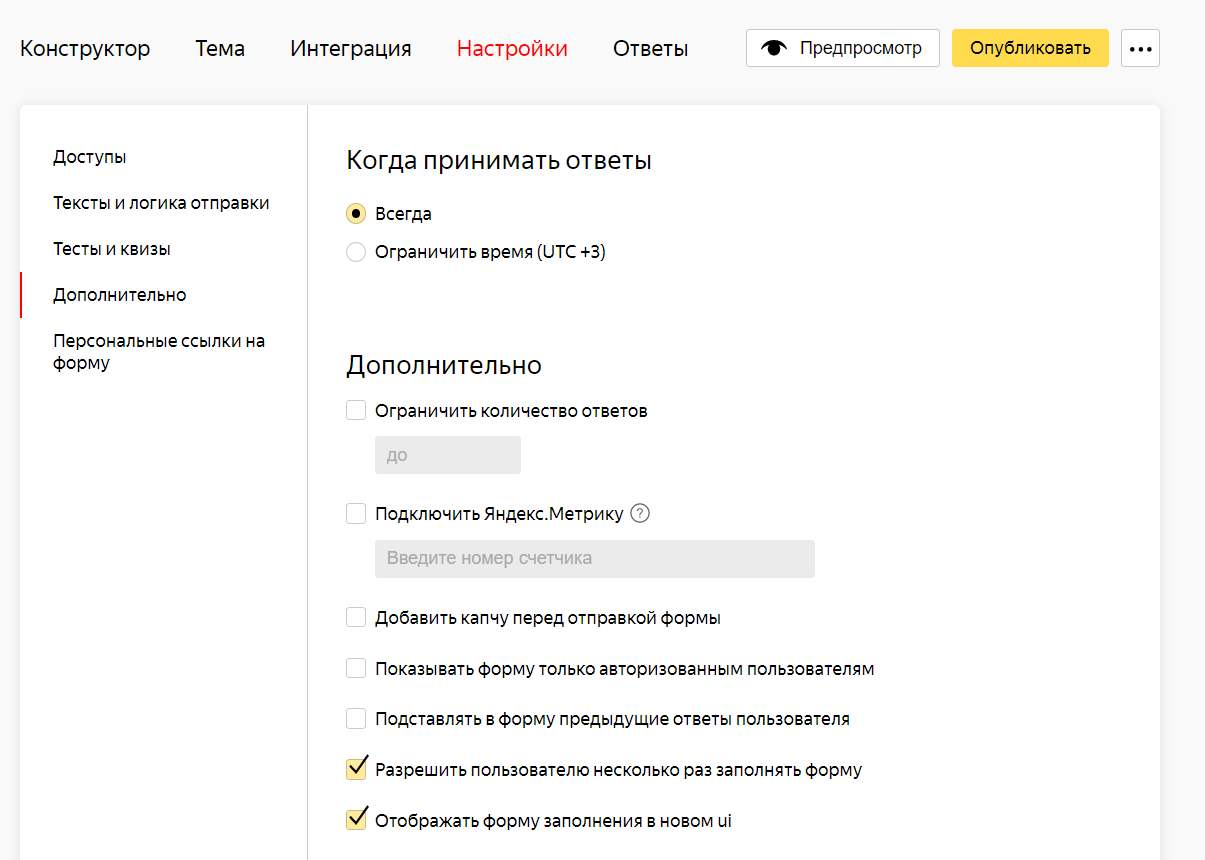
You can temporarily switch between the old and new UI. After we add the themes compatibility for the new interface, forms will only open in the new interface.
Limitations
New features are only available if you use the standard theme for your form.
Variables in integration settings
Added new variables that can be used for integration with other services:
Link to the form: Link to the form editing page.Link to the response: Link to the page with the response to the form.