How to create the first form
Learn your way around Yandex Forms by creating a simple form:
Step 1. Create a form
-
Go to the version of Yandex Forms in which you want to create a form. How to choose a version of Yandex Forms.
-
On the top panel, click Create a form.
-
From the list on the left, select the desired blocks and put them on the form in the following order:
No. Blocks Settings 1 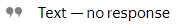
Enter text: Please fill out this sample form.
Add a comment:Required fields are marked with an asterisk.2 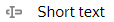
Enter question: Last name:
Enable the Required question option.3 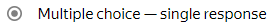
Enter a prompt: Gender:
Add responses:malefemale
4 
Enter a prompt: Marital status:
Add responses:singlemarried
5 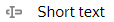
Enter a prompt: Maiden name: -
Set the conditions for showing the
Maiden name
prompt:-
Hover over the
Maiden name
block and click the icon that appears.
icon that appears. -
Add two conditions and fill in the fields as shown in the example:
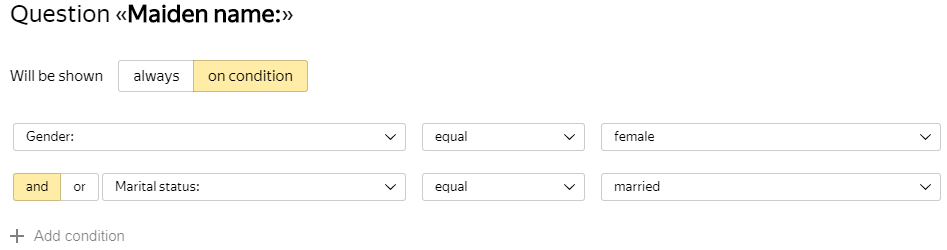
Now this prompt is only visible in the form if the user previously selected the female gender and
married
status. -
Step 2. Publish the form
To allow users to fill out the form, you need to publish it:
-
Click Share.
-
To copy link to form in the Link field click
 .
. -
Paste the link in your browser address bar and open it. If you did everything right, the new form opens:
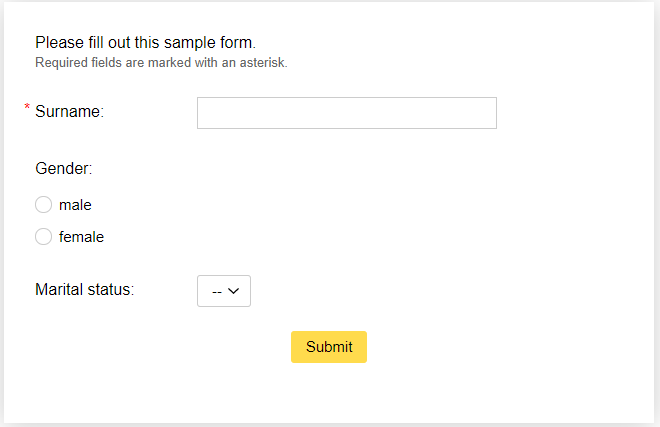
-
Send users a link to the form.
Step 3. Get the answers to questions
To get a table with user responses to form prompts:
-
Go to the Responses tab.
-
In the Download responses list, select All.
-
In the Format list, select XLSX.
-
In the Filter by response date list, select For all time.
-
Click Download.
Step 4. Set up access to the form
By default, only the creator of the form can edit it. If you are using Yandex Forms for business, you can give your employees access to edit the form or groups of forms.