Switching between DataLens instances
Written by
Updated at December 16, 2024
If you are an administrator or user of multiple organizations, you can switch between them. Thus, you can work with multiple DataLens instances.
To switch to a different DataLens instance:
-
Go to the DataLens home page
-
Click your account photo in the bottom-left corner.
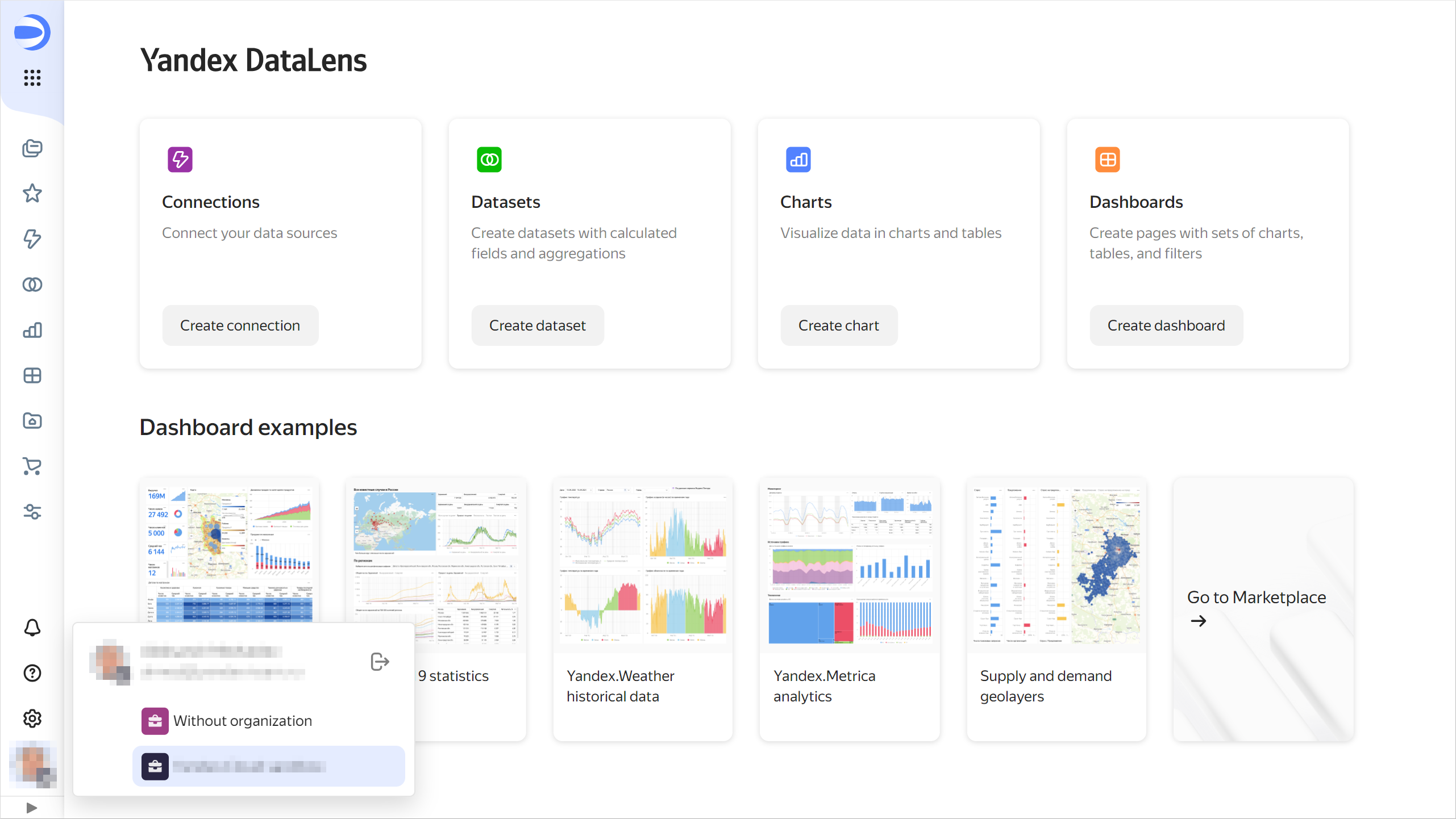
-
Select the organization you want to switch to from the list:
- If the selected an organization has DataLens activated, its instance will open.
- If DataLens is not activated in the selected organization, you need to activate it.