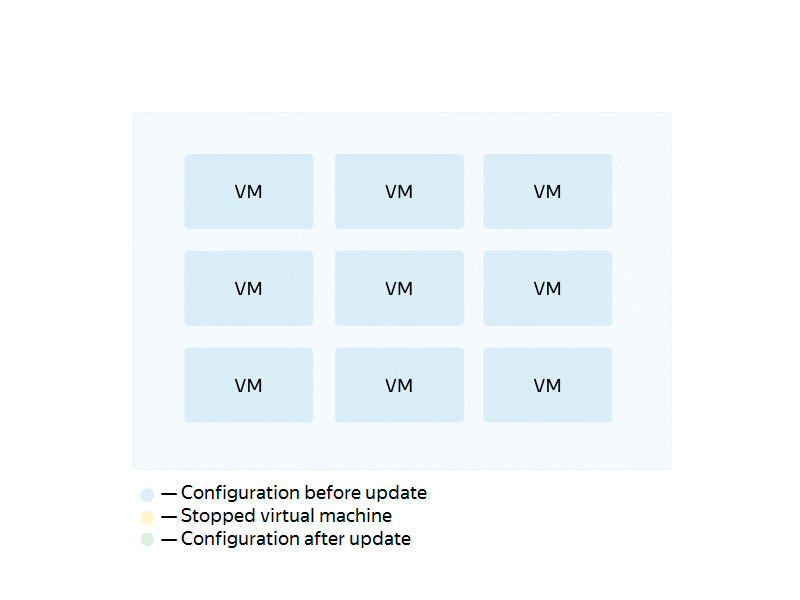Rolling updates
Written by
Updated at February 12, 2025
To perform a rolling update of your service, discontinuing no more than N virtual machine instances at a time:
- Define the instance template you need.
- Set the deployment policy with a non-zero value for
max_unavailable, which stands for the maximum number of instances to discontinue at a time. - Start group updating.
For example, to update an instance group sequentially, discontinuing one VM instance at a time, configure deploy-policy as follows:
...
deploy-policy:
max_unavailable: 1
max_expansion: 0
...
...
The group will be updated as follows: