Structure of Yandex Wiki
Page tree
Wiki pages are organized as a tree:
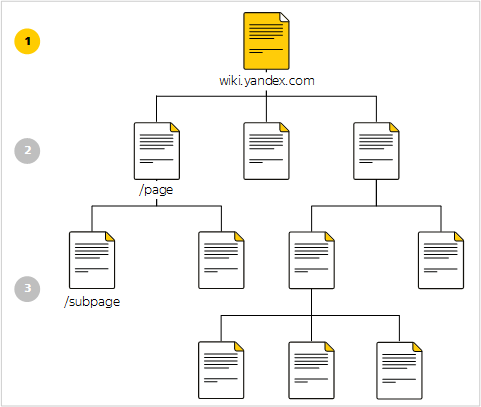
-
wiki.yandex.com: Wiki homepage. The home page usually displays links to the main clusters, important links, or news.
-
wiki.yandex.com/page: Top-level pages. These are usually pages related to a large general topic. For example, this could be the pages of a department, team, or project.
Note
The home page is not considered the parent page for top-level pages.
-
wiki.yandex.com/page/subpage/... : Pages of the second and lower levels.
Each page has one or more authors, i.e., users managing access to the page. Page authors are stated under the title.
Partitions
Wiki pages form clusters:
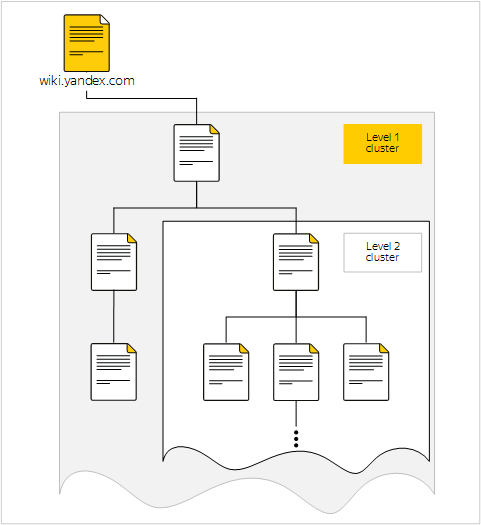
A cluster is a page with all its subpages. Pages within a cluster are usually related to a common topic.
To view or change the cluster structure, click in the top panel.
Personal cluster
Each Wiki user has a Personal cluster (wiki.yandex.com/users/userName). You can use your personal cluster to store your personal information, schedule, drafts, and more.
To go to your personal cluster, click My page in the left-hand Wiki panel.
The personal cluster pages are available to all users by default.
As with other pages for which you are the author, you can change the access settings for the pages of your personal cluster.