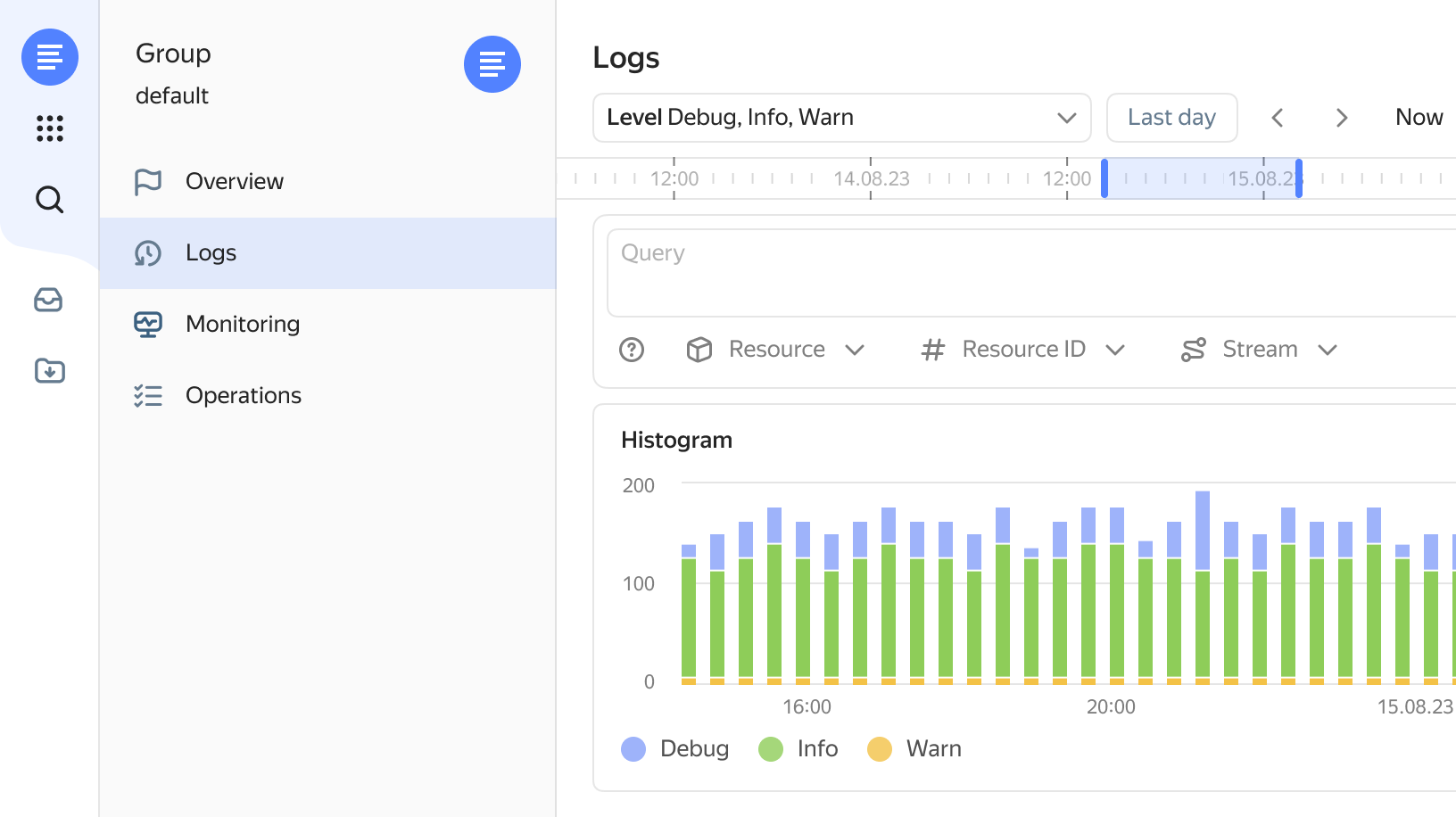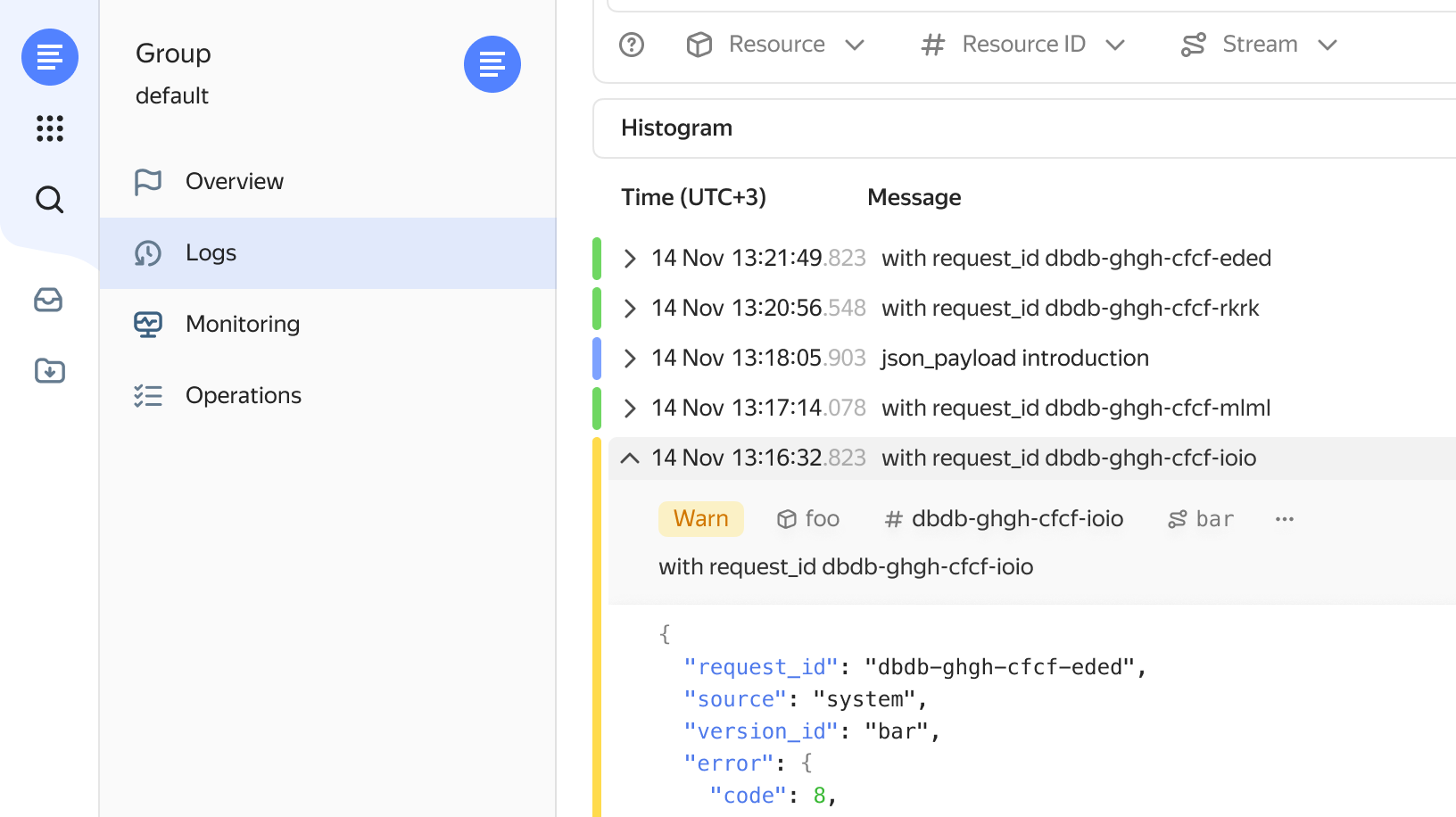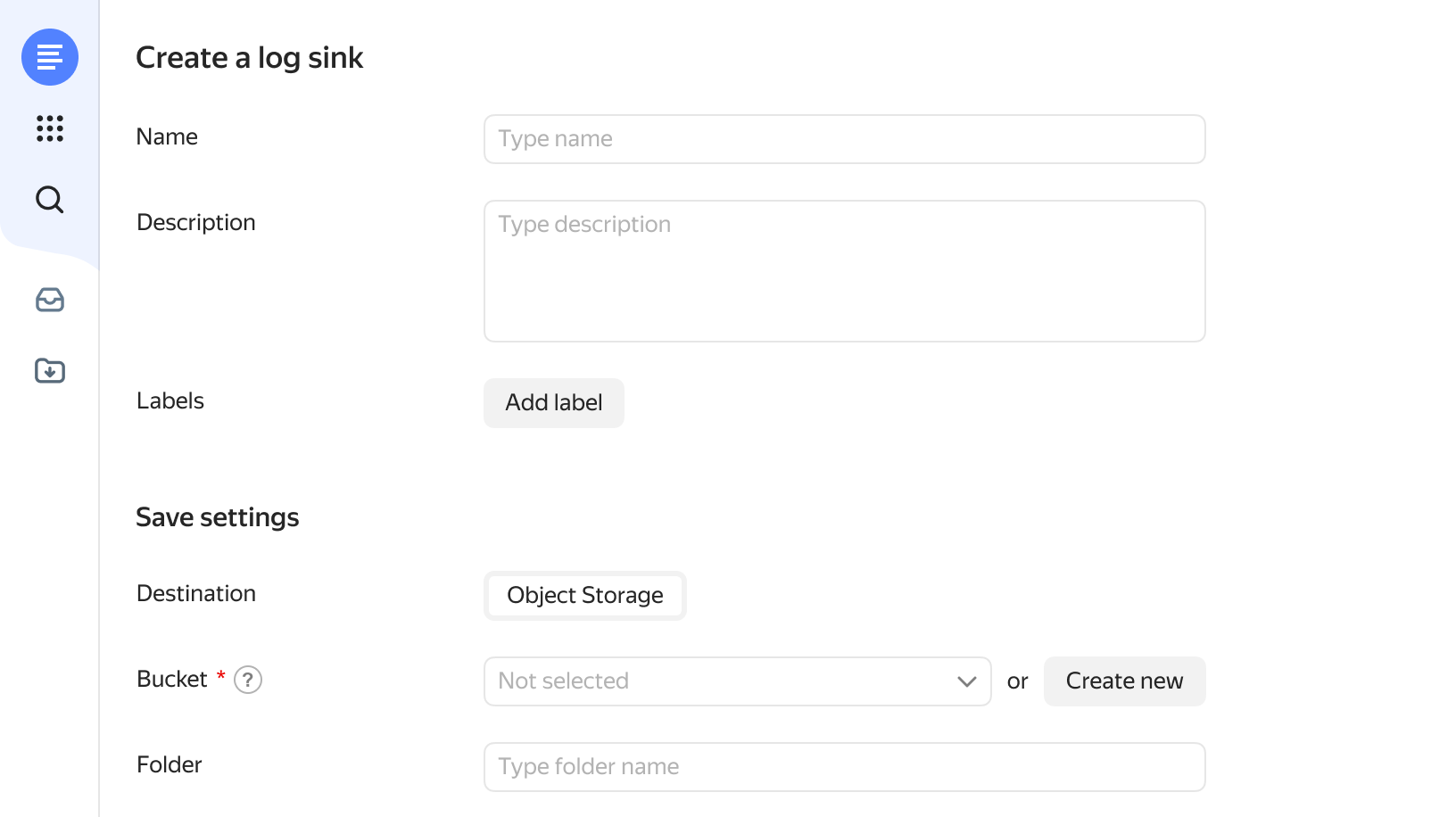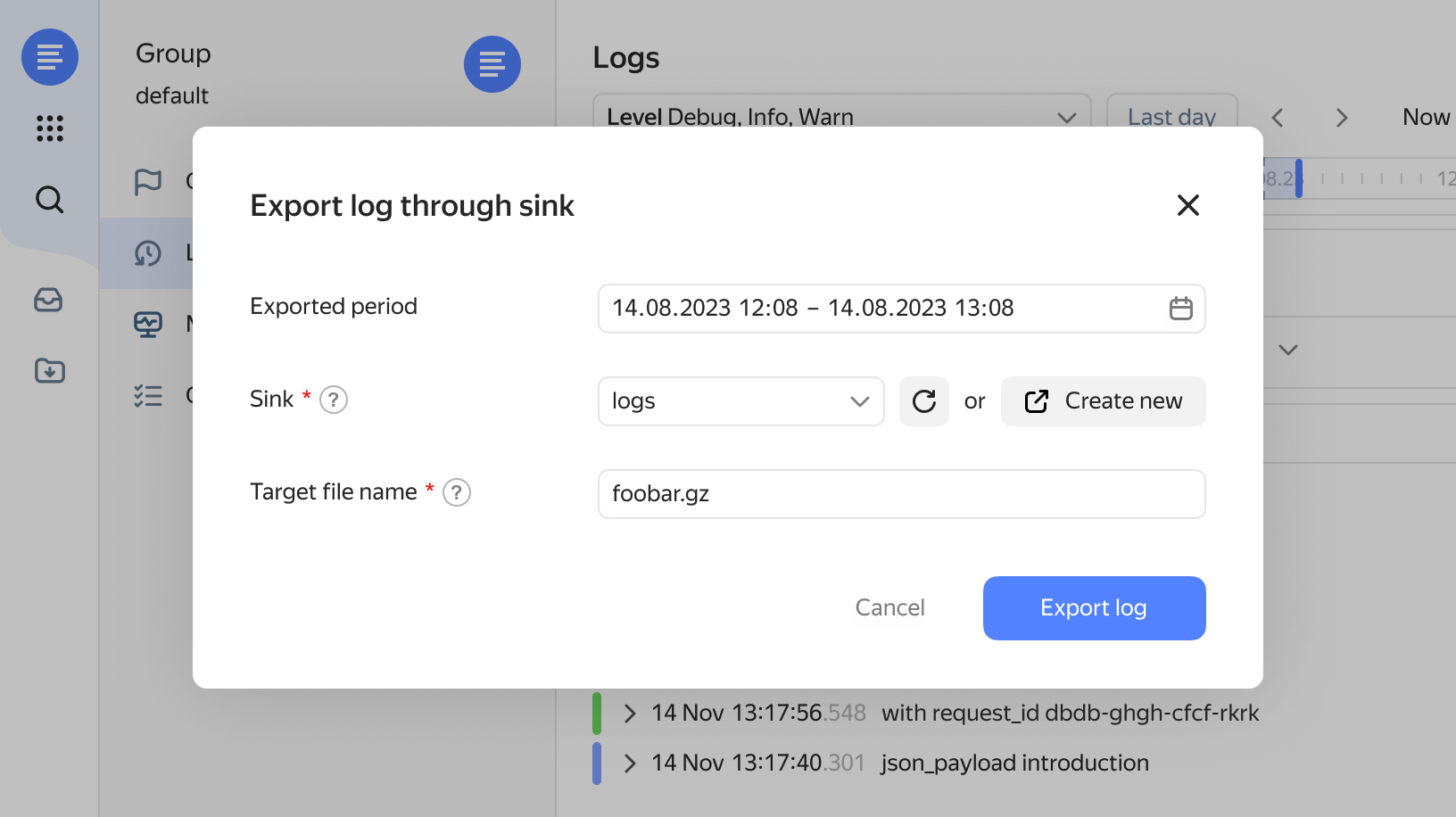Yandex Cloud Logging
Yandex Cloud Logging
A service for aggregating and reading logs of user applications
and Yandex Cloud resources.
Service and application logs
The service aggregates runtime data from different resources into a log group. Use pre-configured log groups or create new ones for selected services and applications.
Filtering and search
Filter entries using queries. When working with Cloud Logging, you can use logical operators, search by parameters, or search within JSON parameters.
Secure data storage
Cloud Logging collects, processes, and stores logs for up to 31 days. An isolated data storage space is allocated for each log group. You can configure read and write access using roles.
Export data to Object Storage
Create a bucket and make it a data sink to set up one-time log uploads.
Grafana® plugin
Add data from Cloud Logging and diagnostic information from other systems integrated with Grafana to one dashboard.
Getting started
Create a user log group and try to run a search using a query.
FAQ
With the advanced filtering features of Cloud Logging, you can quickly search logs of cloud resources and debug your infrastructure and applications with ease. You can work with logs over the API or CLI.