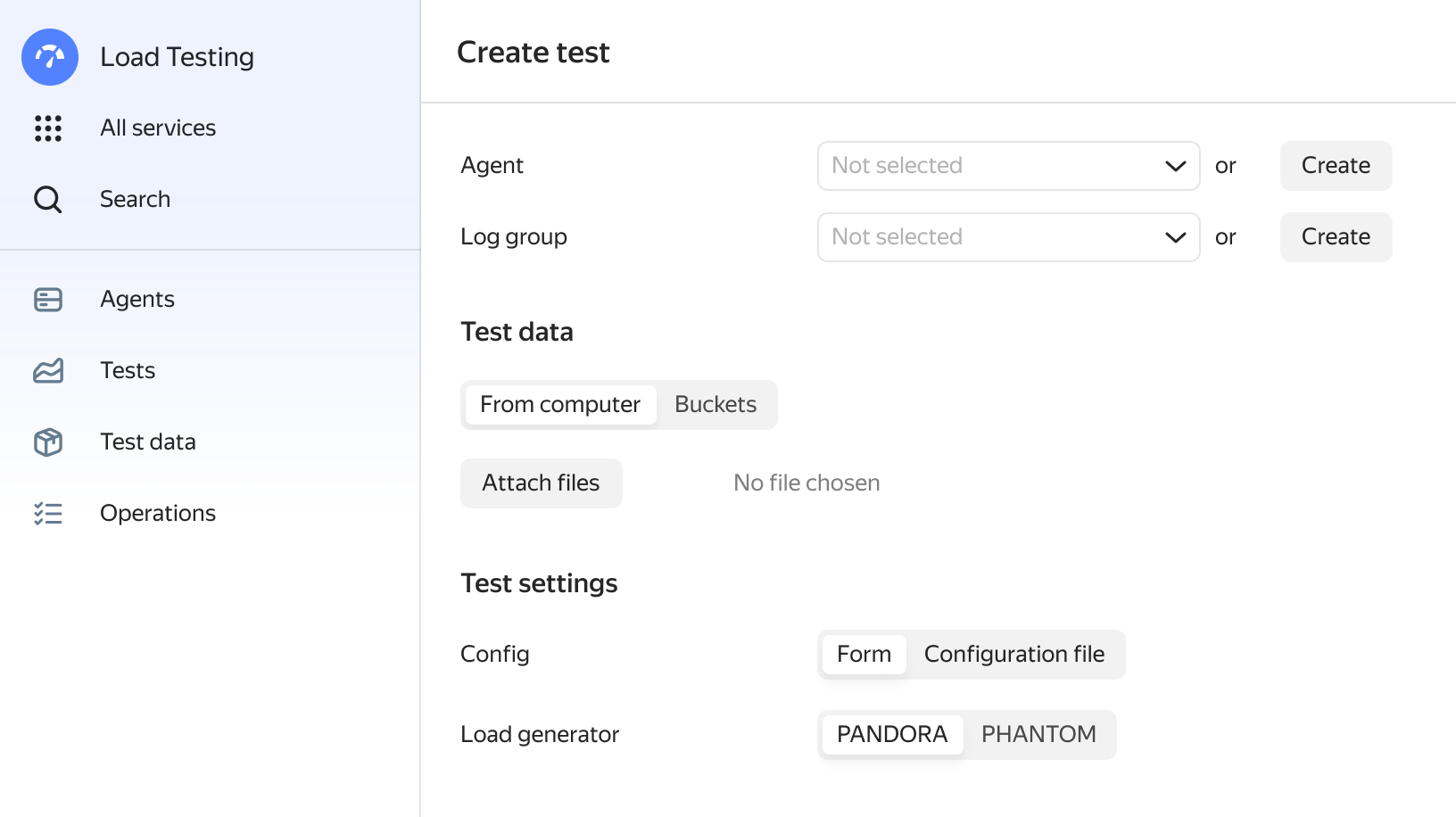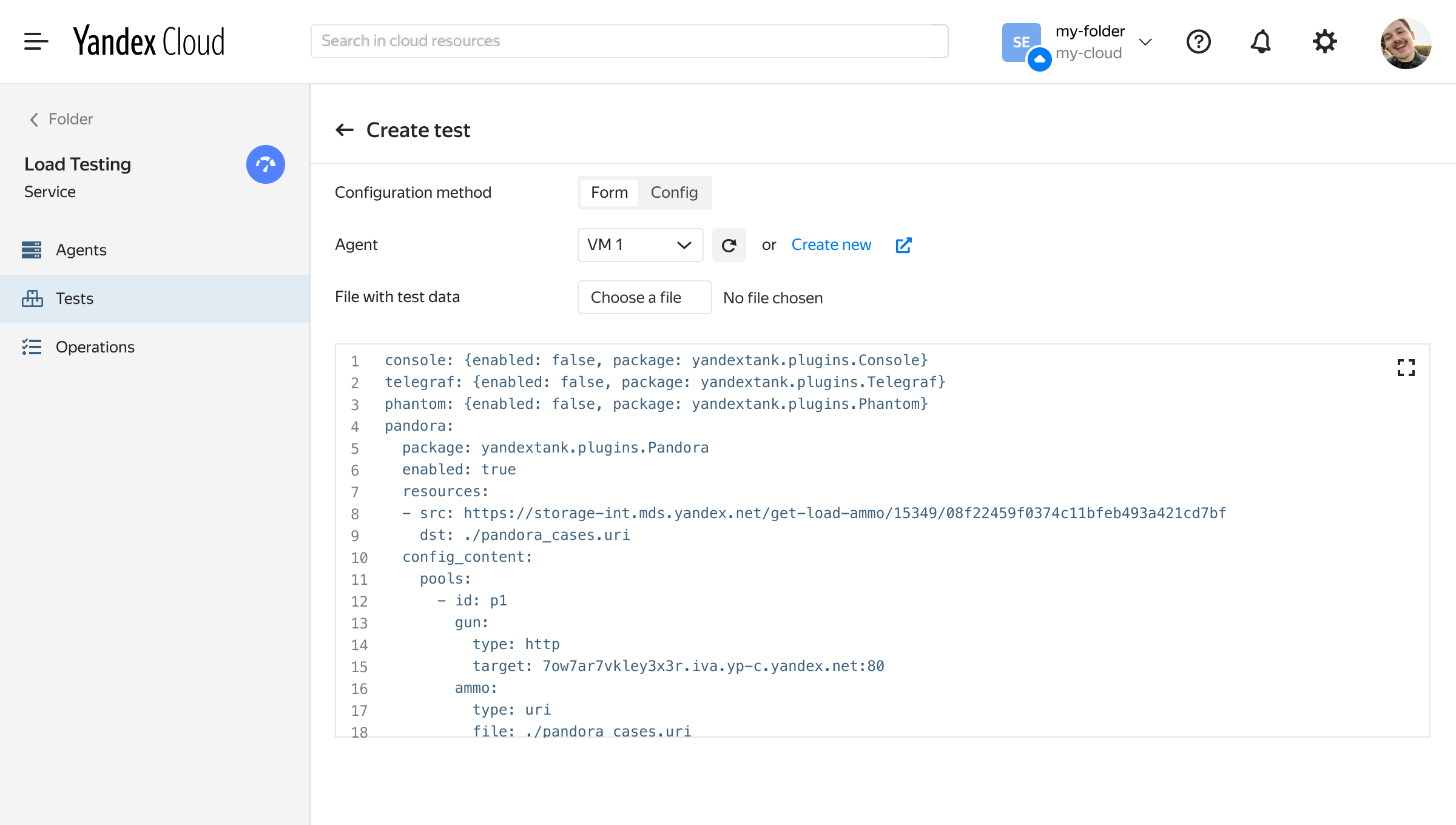Yandex Load Testing
Yandex Load Testing
A service for load testing and performance analysis.
Full-cycle load testing
The service covers all stages of testing: from load generation, collecting and storing test results, to performance analysis and configuration of automatic performance gates.
Easy to launch
Deploy a load generator — Pandora, JMeter, or Phantom — in one click.
No maximum load limits
The service supports synchronous load generation from multiple agents on the test target.
Visual results
Easily analyze how the main system parameters change in reaction to the applied load.
Integration with CI
Find out from detailed instructions how to invoke load testing from Gitlab CI. You can also access the service from CI tools via the Yandex Cloud CLI.
Analysis of performance dynamics
View reports and compare test results for different periods.
Getting started
Easily set up test parameters using the form or using a configuration file.
FAQ
The service uses agents to generate the required load and collect raw data. Agents can be deployed both in your cloud and on external servers. Pandora and JMeter can be used as a generator. The raw data is sent to the service, where it is processed for further analysis and can be visualized as needed. The service stores the results of previous launches, allowing you to analyze performance dynamics.