Start page
All important information is displayed on the catalog dashboard: your clouds, services, account balance, notifications, and much more.

Yandex Cloud Console
The console for managing your cloud resources.
Manage your account and access to all the features of the platform in one place.
An easy-to-use interface where you can quickly find the resoures you need and get to work.
Granular access to resources and administration of your cloud infrastructure.
Track your loads and manage all your cloud resources in one interface.
Create an account and deploy cloud infrastructure in just a few clicks.
Monitor your resources, get notifications, and chat with the support service in our app.
To start using the platform, register and activate your starting grant.

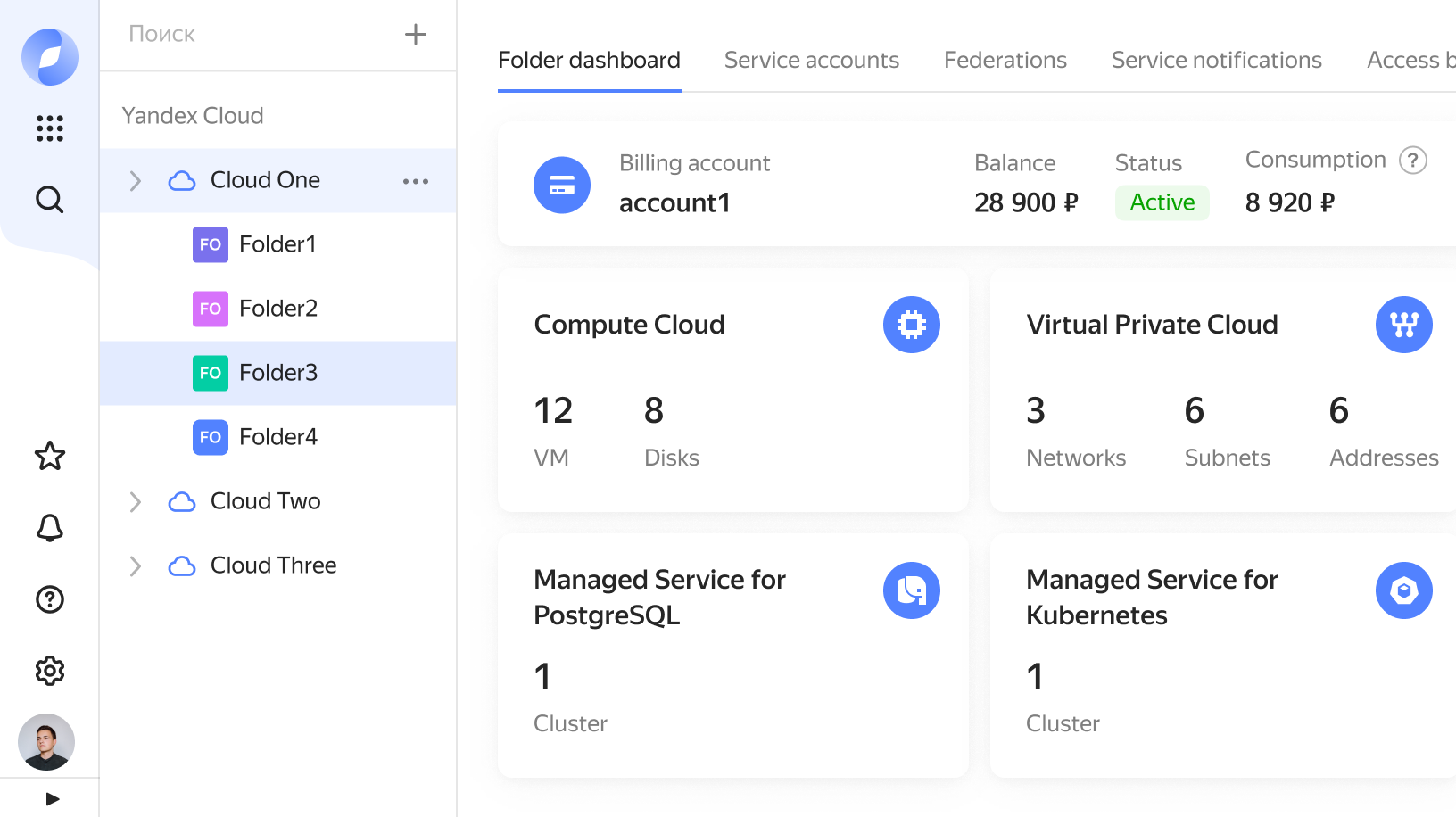
All important information is displayed on the catalog dashboard: your clouds, services, account balance, notifications, and much more.
Track the status of your resources in tables and charts. Set up alerts and notifications however you prefer: by email, text message, or push notification in the Yandex Cloud mobile app.
Add transparency to your expenses transparent: see exactly what you pay for and when. Monitor consumption to fine-tune your budgets.
Write and edition function code right in the browser.
A visual map of Application Load Balancer resources.
Write SQL queries and analyze them right in the interface of managed database services.
All events and their statuses are registered. You can analyze events using search and filtration.
The management console is a web interface that allows you to manage Yandex Cloud resources and services.