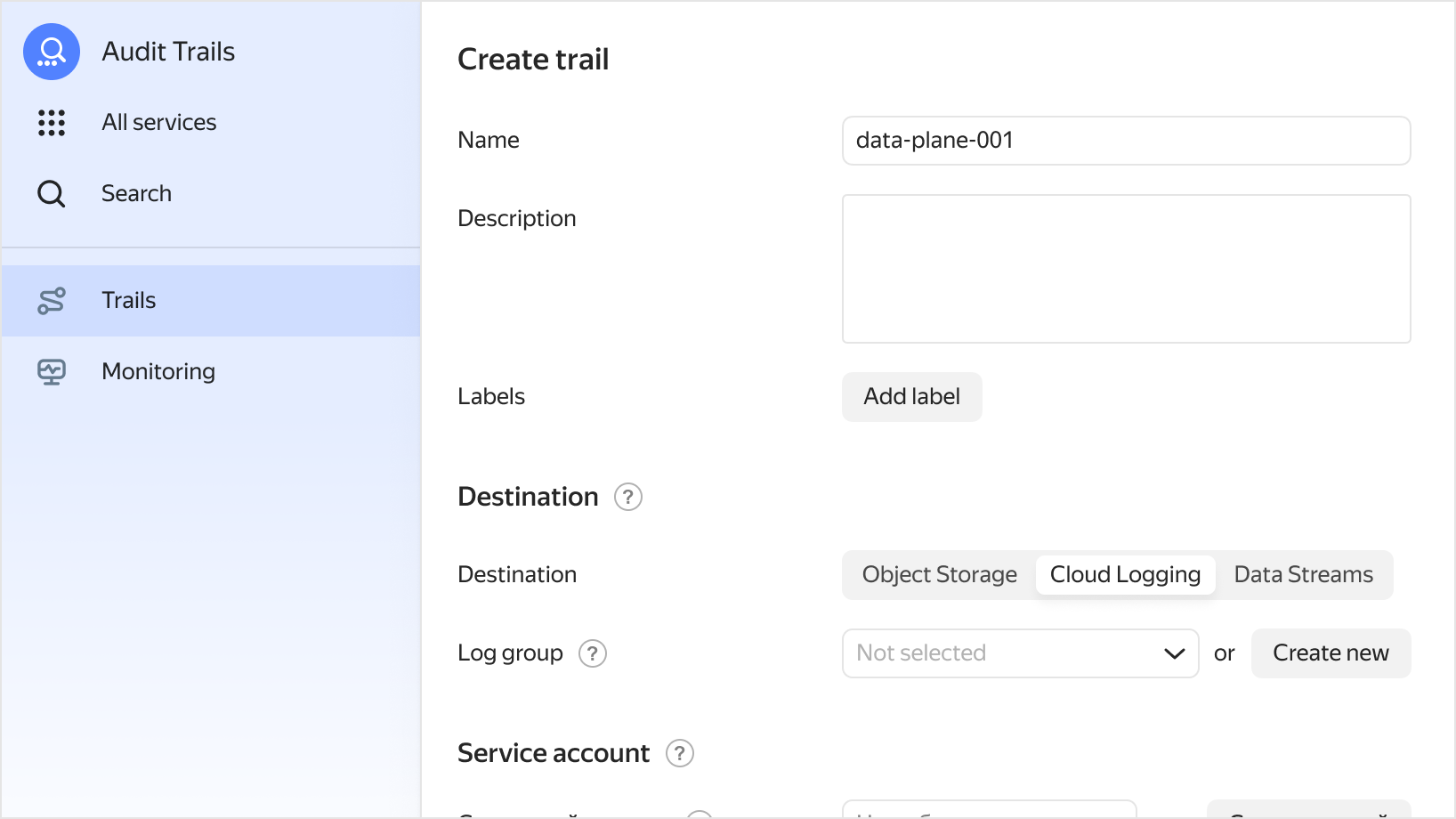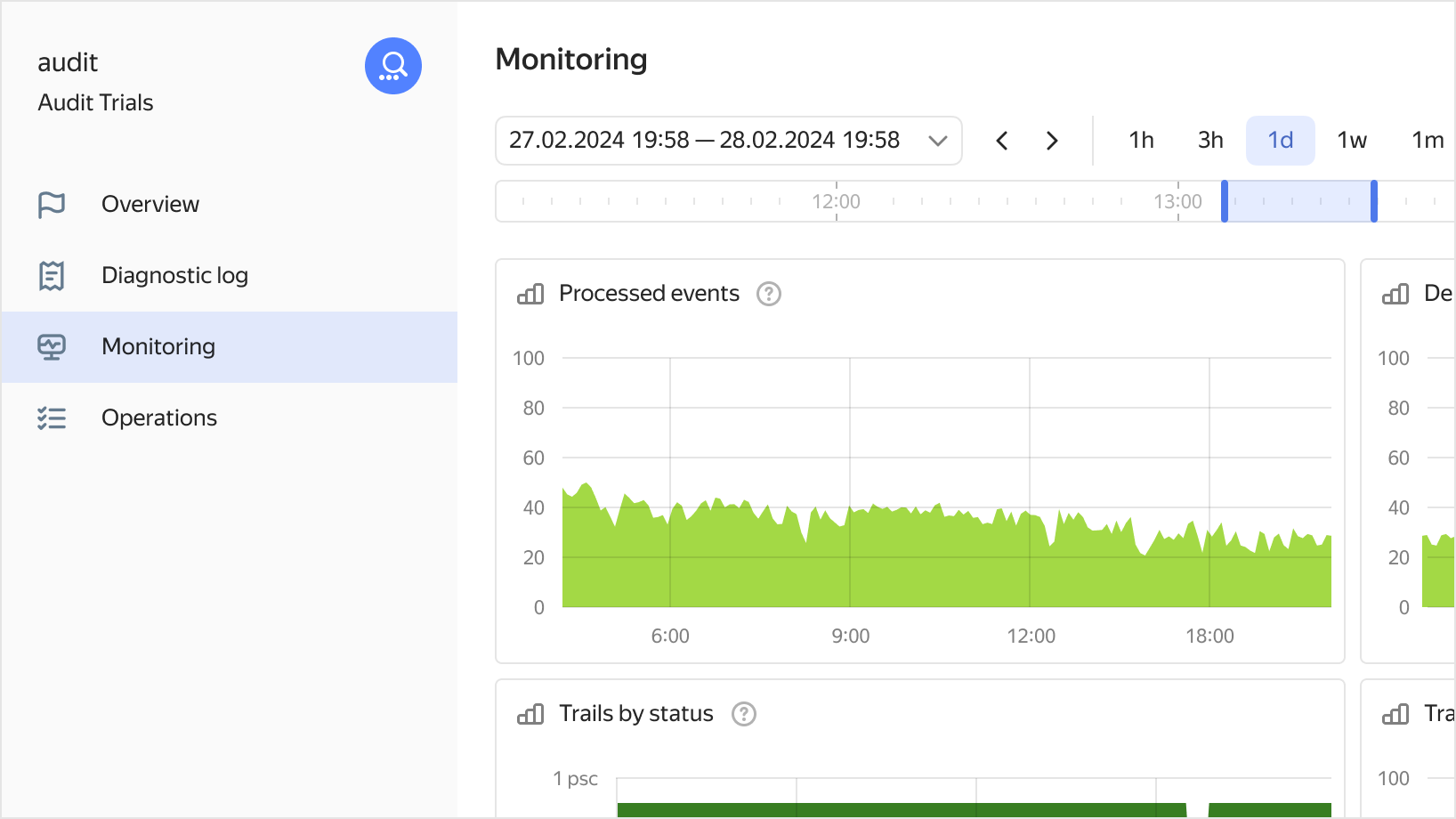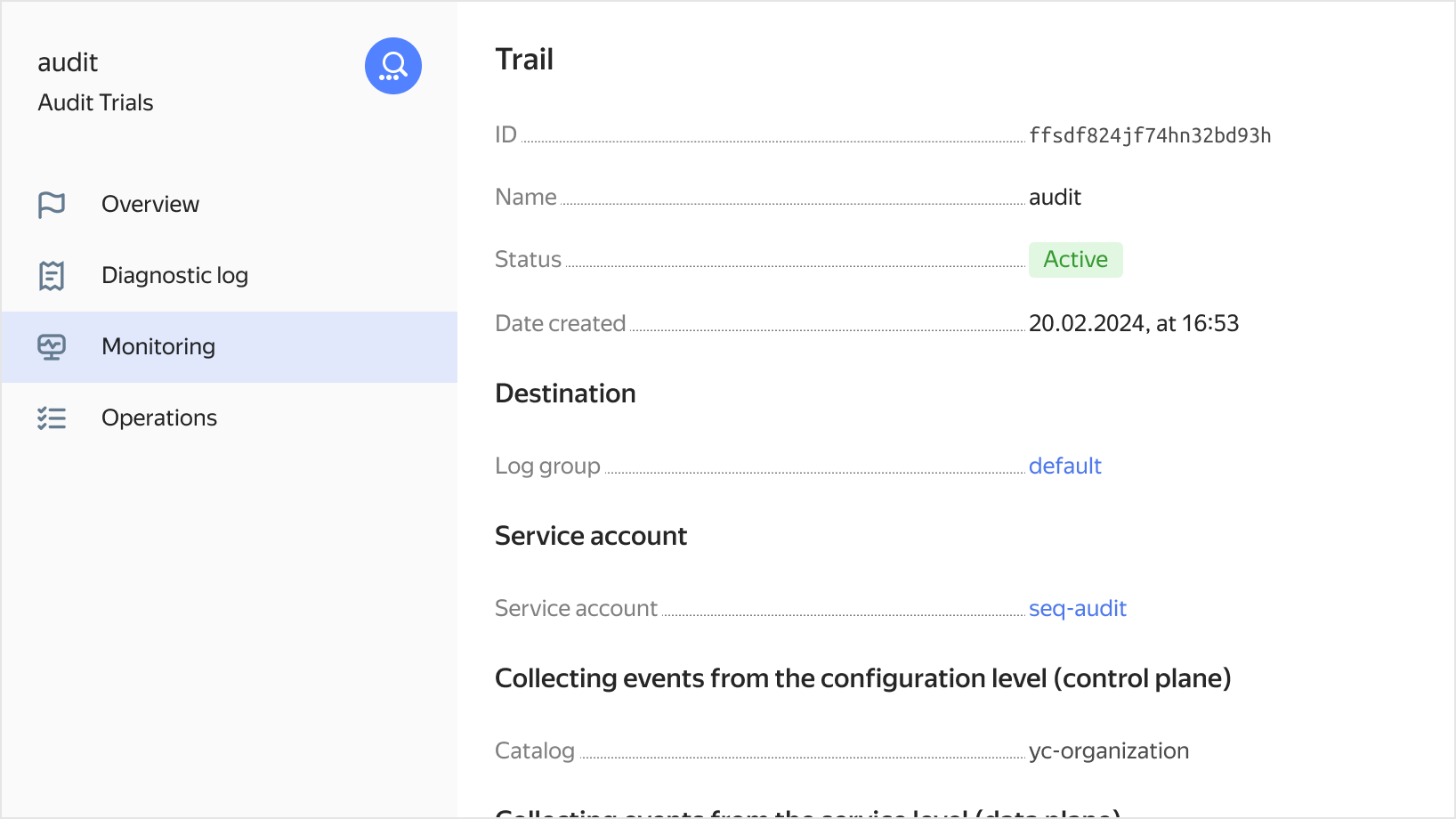Yandex Audit Trails
Yandex Audit Trails
A service for collecting and exporting audit logs about events in Yandex Cloud resources.
Flexible audit log collection settings
Choose which resources to collect logs from: an organization and all of its clouds, a specific cloud, or certain folders within a cloud.
Exporting logs to various systems
Export audit logs to an encrypted Object Storage bucket. Store logs for further analysis or export them to a third-party system.
Functions triggered by security events
Integration with Cloud Logging and Cloud Functions lets you set up triggers for events collected by Audit Trails to promptly respond to these events or notify users.
Online monitoring
Use the Yandex Monitoring service dashboard to display the frequency of events by service or event type and create alerts for them.
Integration with Cloud Logging
Export events to Cloud Logging to view and analyze events from the last few days.
Service-level events
You can enable collection of events from the service level (data plane) and get information about what is happening with the contents of the resources.
Which events does Yandex Audit Trails log?
Getting started
Create an audit log and check its status and indicators in the monitoring system.
FAQ
A trail is the main Yandex Audit Trails resource responsible for collecting and delivering audit logs of Yandex Cloud resources to Object Storage buckets or Cloud Logging log groups.
In the trail settings, you can choose where to collect audit logs from:
- Organization: Audit logs from all of an organization’s resources in all of its clouds.
- Cloud: Audit logs from resources in all the folders of a specific cloud.
- Individual folders: Audit logs from resources in a specific folder in one cloud.
Get started with Yandex Audit Trails
Useful links
ClickHouse is a registered trademark of ClickHouse, Inc.