
Yandex Application Load Balancer
Yandex Application Load Balancer
A service for distributing incoming traffic between different web app components.
Managing HTTP traffic
Application Load Balancer runs on OSI Layer 7, and helps use HTTP request attributes to distribute traffic and form or modify HTTP responses.
Transmission security
The service processes TLS traffic and can be used with Certificate Manager to conveniently store your TLS certificates for added security.
Logging
All requests to your apps are recorded, and you can analyze events in the load balancer’s access logs.
Getting started
Create an L7 load balancer and add a target group.
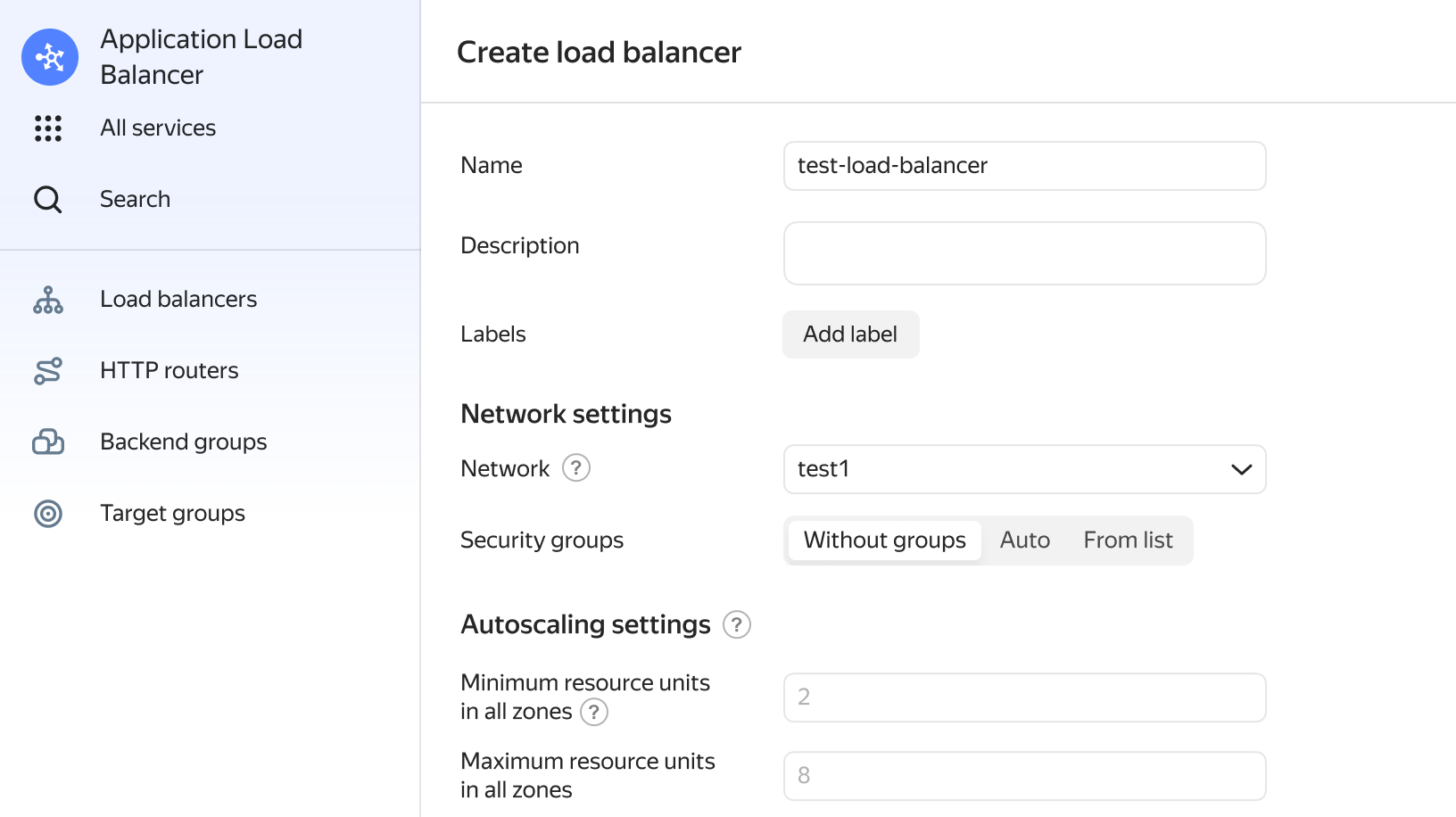
Questions and answers
Create your resources in multiple availability zones Distribute your cloud resources to multiple geographically distributed availability zones, and maintain your applications' availability even if one of the zones becomes unavailable. Use different load balancers for different applications If you use the Yandex Cloud infrastructure to deploy multiple applications, configure L4 and L7 load balancers to service them.


