Getting started with Yandex Resource Manager
When a user registers with Yandex Cloud, a cloud is created for the user. The cloud is a separate workspace with this user as the owner. In this cloud, the default folder and default network will be created.
The owner can create new folders and resources in this cloud, and manage access rights to them.
-
To create a folder in the cloud:
-
In the management console
-
To the right of the cloud name, click
-
Select Create folder
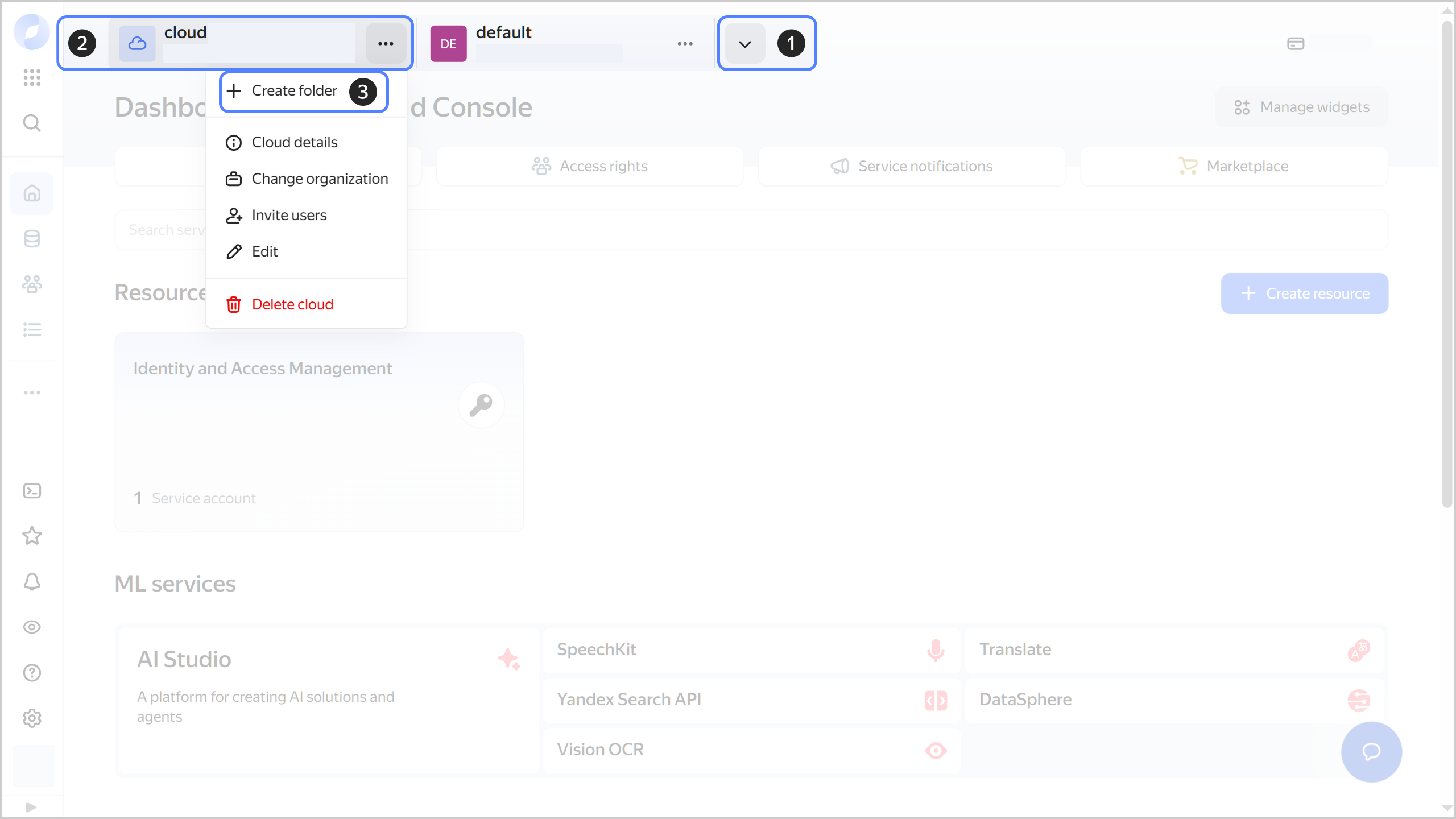
-
Give your folder a name. The naming requirements are as follows:
- Length: between 3 and 63 characters.
- It can only contain lowercase Latin letters, numbers, and hyphens.
- It must start with a letter and cannot end with a hyphen.
-
Optionally, specify the description for your folder.
-
Select Create a default network. This will create a network with subnets in each availability zone. Within this network, you will also have a default security group, within which all network traffic will be allowed.
-
Click Create.
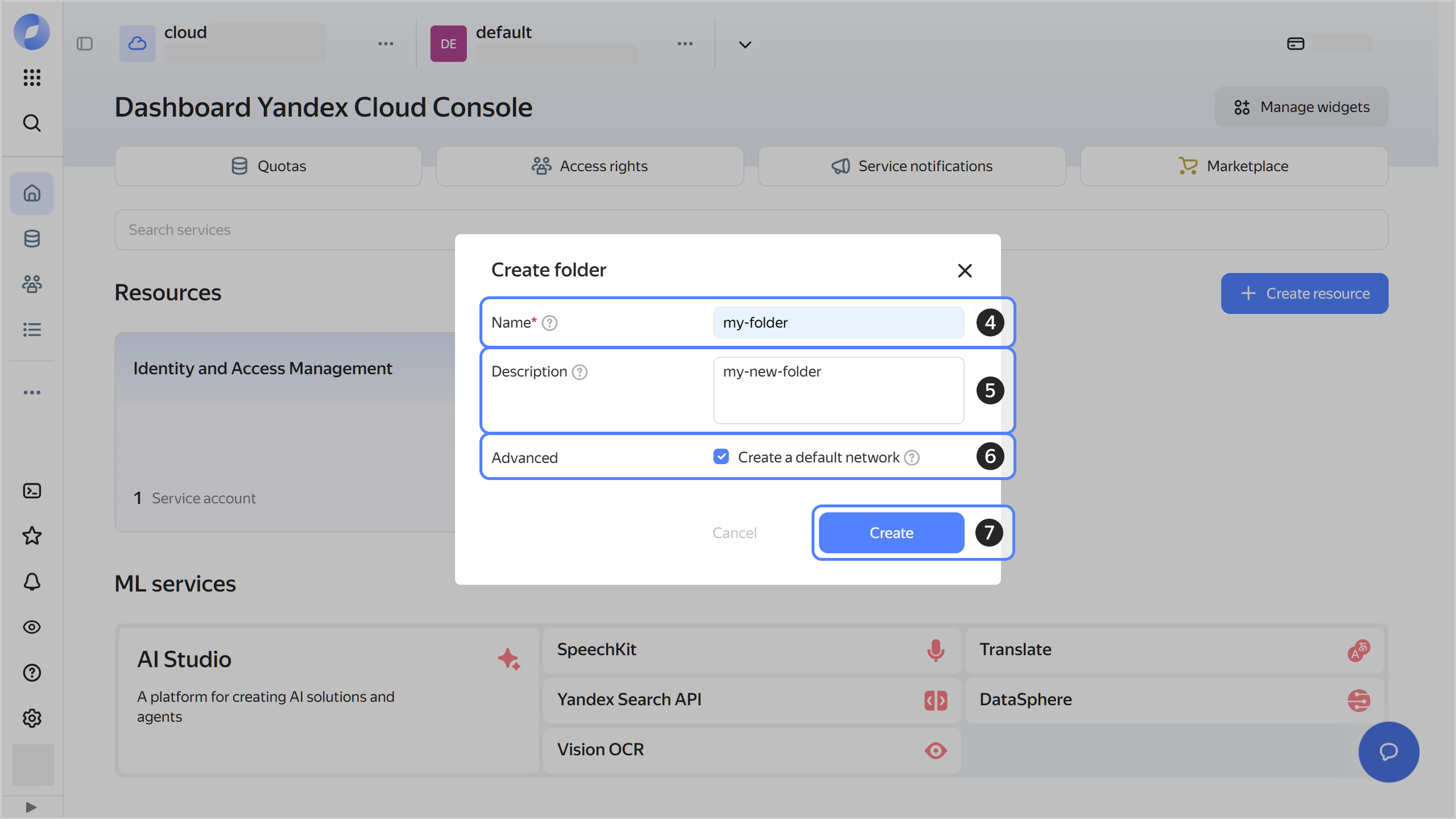
-
-
Grant a user access to the created folder:
- In the management console
- Navigate to the Access bindings tab.
- Click Configure access.
- In the window that opens, select User accounts.
- Select a user from the list or use the user search option.
- Click
- Select the
resource-manager.editorrole. This role enables you to read folder information, including the list of access permissions, as well as edit and delete the folder. - Click Save.
- In the management console
Note
For more information about managing roles, see Roles.