Deleting a cloud
To delete a cloud, you must have the resource-manager.editor role or higher for that cloud. If you cannot perform this operation, contact the cloud owner.
-
In the management console
-
To the right of the cloud name, click
-
Select
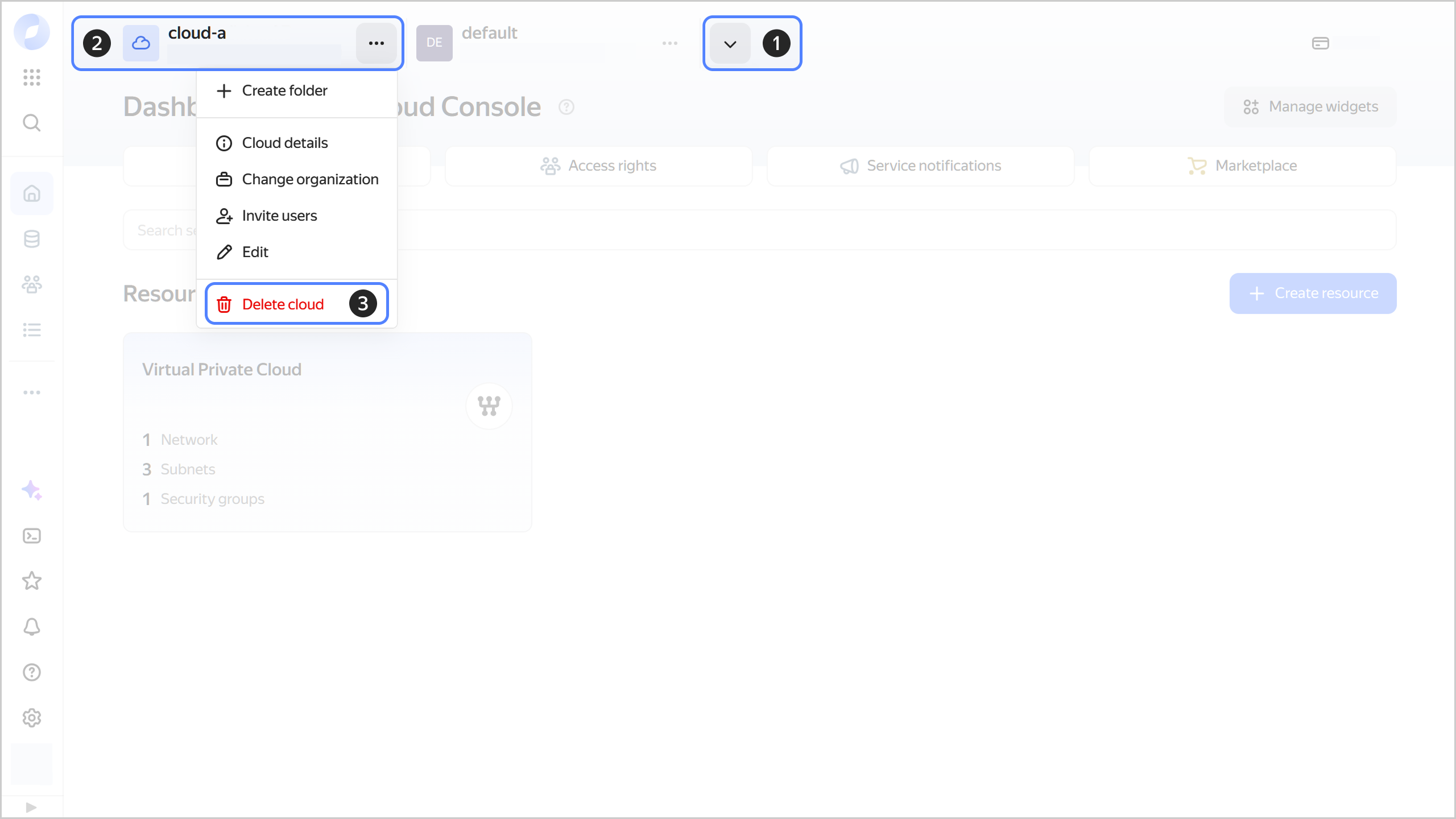
-
Select a cloud deletion delay, after which the cloud will be deleted. Select one of the suggested periods or
Delete now. The default period is seven days. -
Enter the cloud name to confirm deletion.
-
Click Delete.
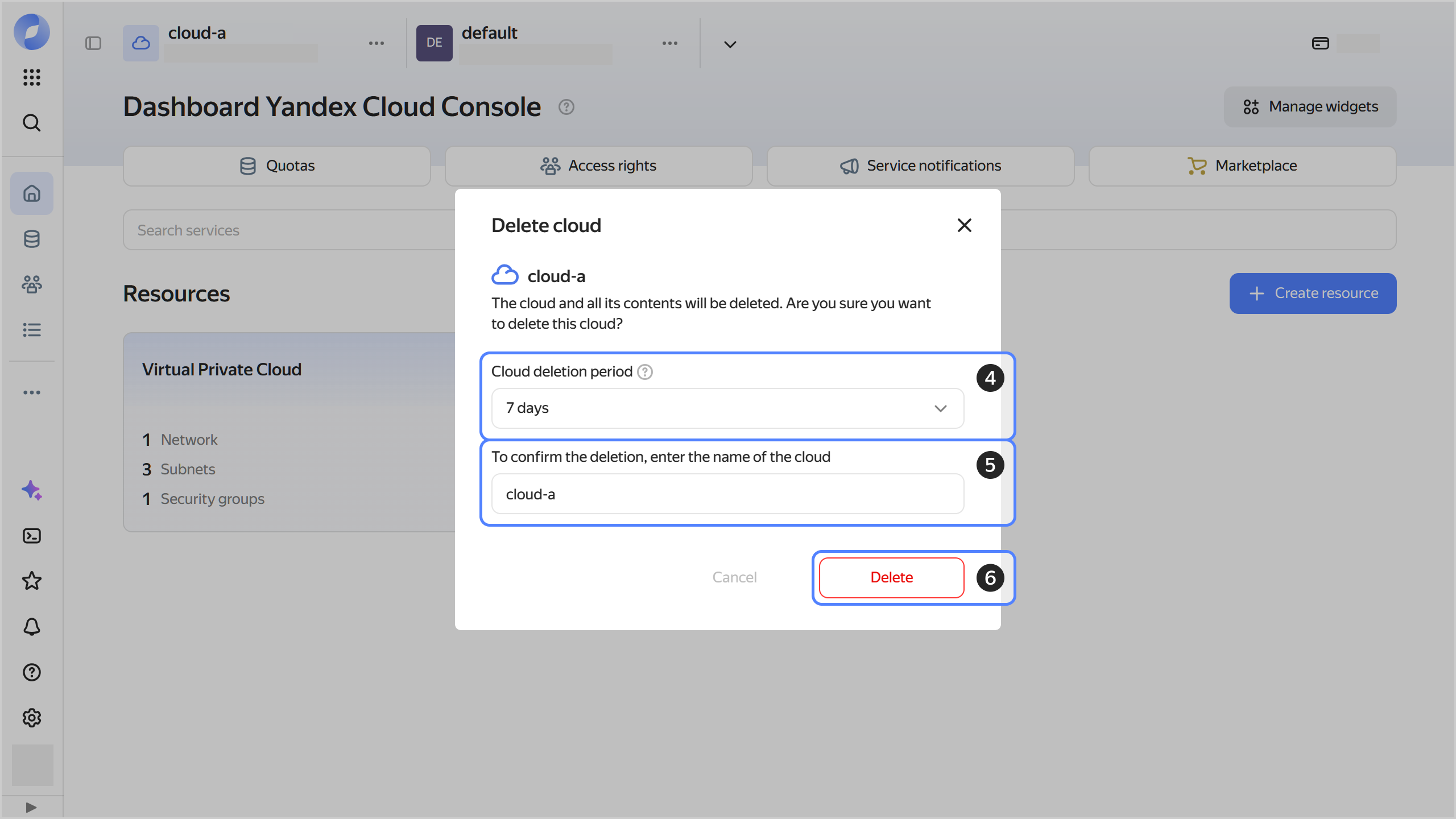
If you do not have the Yandex Cloud CLI installed yet, install and initialize it.
-
View a description of the cloud delete command:
yc resource-manager cloud delete --help -
Get a list of available clouds:
yc resource-manager cloud listResult:
+----------------------+------------+----------------------+--------+ | ID | NAME | ORGANIZATION ID | LABELS | +----------------------+------------+----------------------+--------+ | b1g66mft1vop******** | my-cloud-1 | bpf2c65rqcl8******** | | | b1gd129pp9ha******** | my-cloud-2 | bpf2c65rqcl8******** | | +----------------------+------------+----------------------+--------+ -
Delete the cloud by specifying its name or ID:
yc resource-manager cloud delete <cloud_name_or_ID> \ --delete-after <cloud_deletion_delay> \ --asyncWhere:
-
--delete-after: Cloud deletion delay inHhMmSsformat. Cloud deletion process will start after the specified delay, e.g.,--delete-after 22h30m50s.Specify
0sto delete the cloud now. -
--async: Asynchronous deletion flag.Deleting a cloud can take up to 72 hours. Run the command in asynchronous mode to return to terminal management without waiting for the command to complete.
Result:
id: b1gqkbbj04d9******** description: Delete cloud created_at: "2024-10-17T05:16:30.648219069Z" created_by: ajei280a73vc******** modified_at: "2024-10-17T05:16:30.648219069Z" metadata: '@type': type.googleapis.com/yandex.cloud.resourcemanager.v1.DeleteCloudMetadata cloud_id: b1g66mft1vop******** delete_after: "2024-10-18T03:47:19.441433Z"Where
idis the operation ID you can use to track the operation status later. -
-
(Optional) Get information about the deletion operation status:
yc operation get <operation_ID>After cloud deletion is complete, the response will contain the
donefield set totrue(done: true).
For more information about the yc resource-manager cloud delete command, see the CLI reference.
If you do not have Terraform yet, install it and configure the Yandex Cloud provider.
To delete a cloud created using Terraform:
-
Open the Terraform configuration file and delete the fragment with the cloud description.
Example cloud description in Terraform configuration
... resource "yandex_resourcemanager_cloud" "cloud1" { name = "cloud-main" organization_id = "bpf7nhb9hkph********" } ...For more information about
yandex_resourcemanager_cloudproperties, see this Terraform provider guide. -
In the command line, change to the folder where you edited the configuration file.
-
Make sure the configuration file is correct using this command:
terraform validateIf the configuration is correct, you will get this message:
Success! The configuration is valid. -
Run this command:
terraform planYou will see a detailed list of resources. No changes will be made at this step. Terraform will show any errors in the configuration.
-
Apply the changes:
terraform apply -
Confirm the changes: type
yesinto the terminal and press Enter.You can check the update using the management console
yc resource-manager cloud list
To delete the cloud, use the CloudService/Delete gRPC API call.
Deletion starts from stopping the resources. The cloud enters the PENDING_DELETION status. Preparation for deletion starts. The exact time in this status depends on selected deletion delay period. You can cancel the deletion of the cloud while it is PENDING_DELETION.
Alert
While the cloud is PENDING_DELETION, your disks, reserved IP addresses, and other data remain in storage. The storage cost is calculated at the previous rate. Track how much the resources cost you in Yandex Cloud Billing
As soon as the deletion preparation and delay periods are over, the cloud enters the DELETING status. This status means it is being permanently deleted, which can take up to 72 hours. All the cloud's resources will be deleted together with it.