Getting started with Yandex Managed Service for Trino
To get started:
- Create a Managed Service for Trino cluster.
- Connect to the Managed Service for Trino cluster.
- Send queries to the Yandex Managed Service for PostgreSQL cluster through Trino.
- Check the queries in the Managed Service for PostgreSQL cluster.
Getting started
-
Navigate to the management console
-
If you do not have a folder yet, create one:
-
In the management console
-
To the right of the cloud name, click
-
Select Create folder
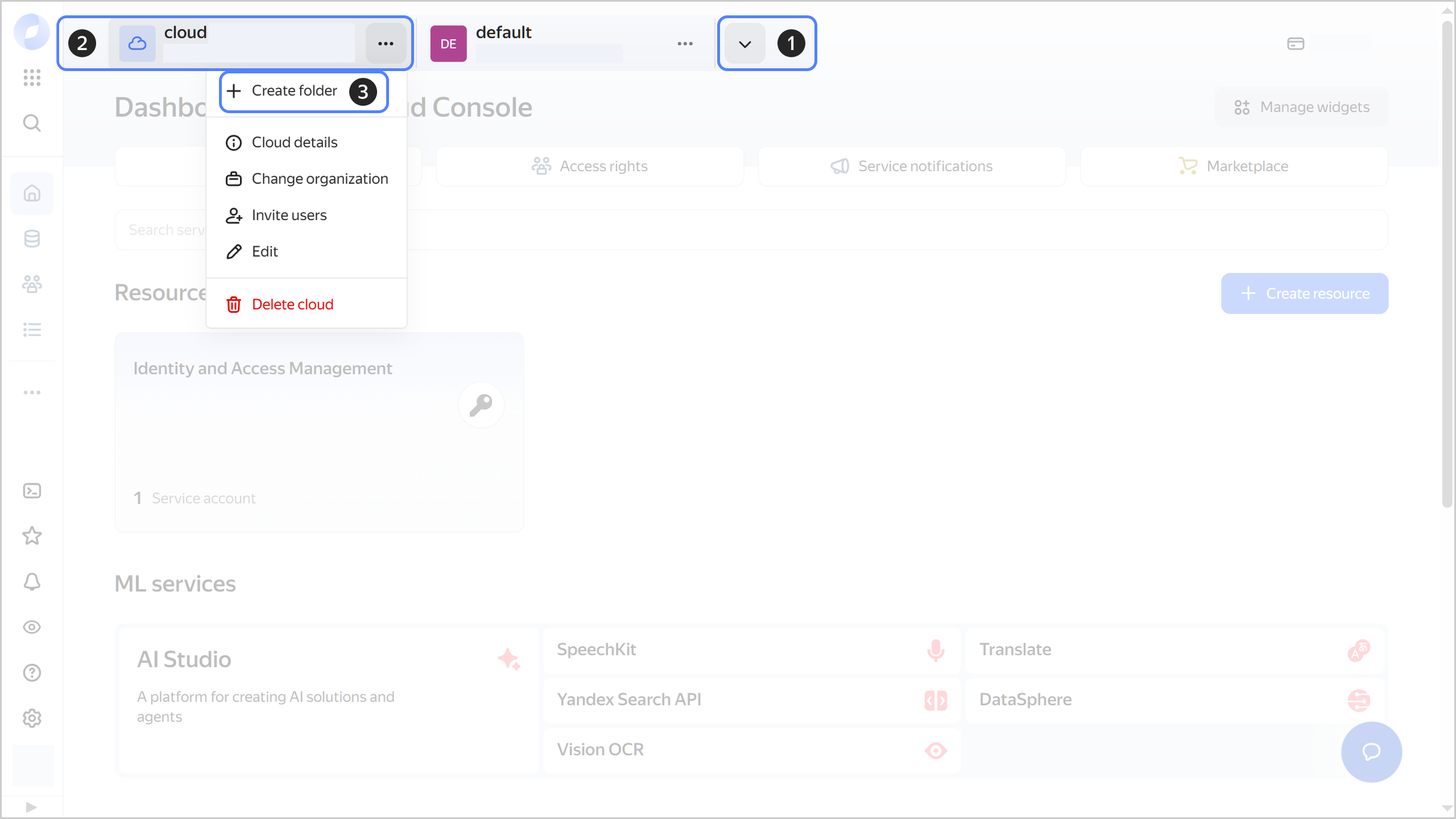
-
Give your folder a name. The naming requirements are as follows:
- Length: between 3 and 63 characters.
- It can only contain lowercase Latin letters, numbers, and hyphens.
- It must start with a letter and cannot end with a hyphen.
-
Optionally, specify the description for your folder.
-
Select Create a default network. This will create a network with subnets in each availability zone. Within this network, you will also have a default security group, within which all network traffic will be allowed.
-
Click Create.
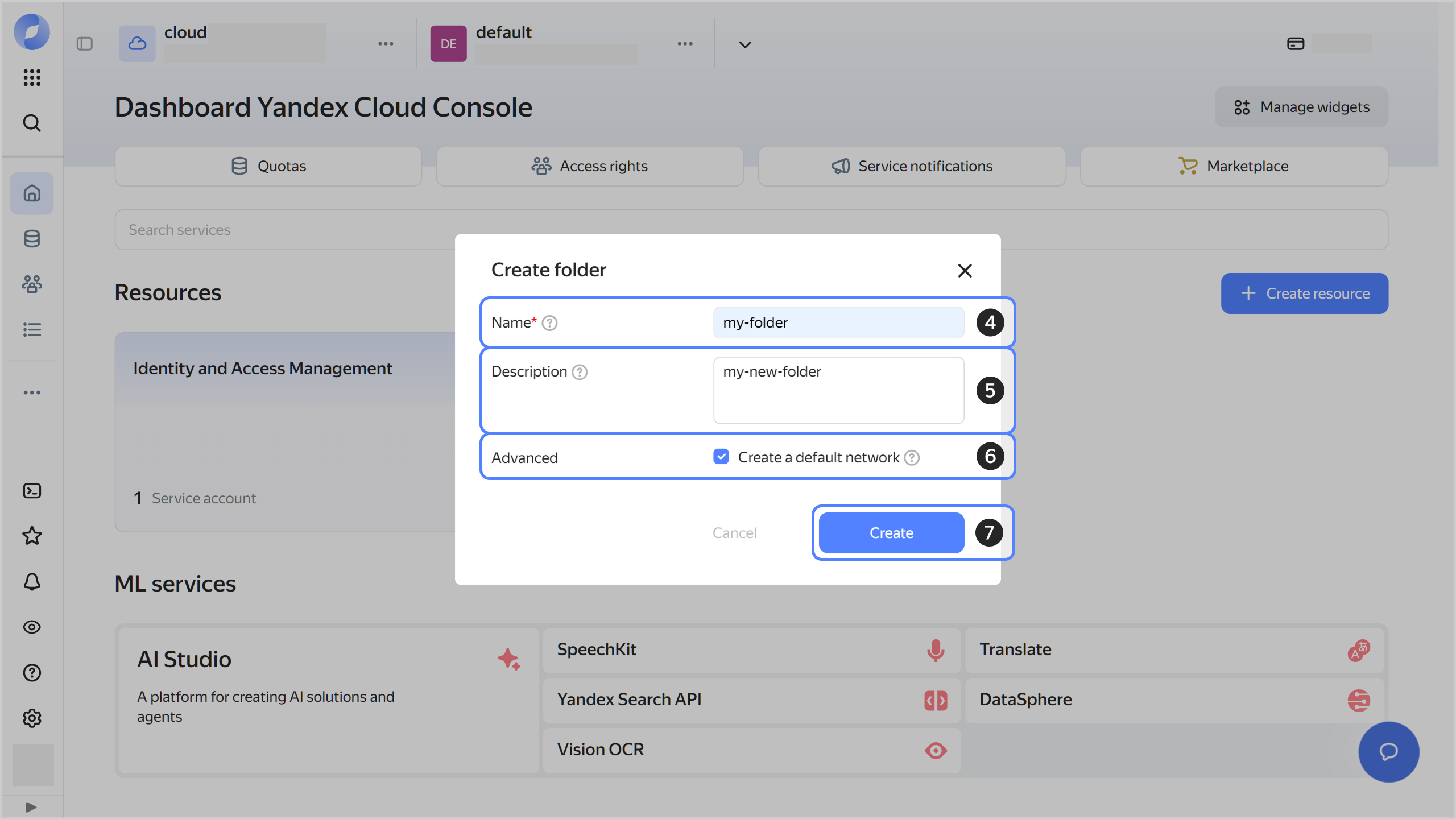
-
-
Assign the following roles to your Yandex Cloud account:
- managed-trino.admin: To create a cluster.
- vpc.user: To use the cluster network.
- logging.reader: To view cluster logs.
- logging.editor: To manage cluster logging settings.
- iam.serviceAccounts.user: To attach a service account to a cluster.
Note
If you cannot manage roles, contact your cloud or organization administrator.
-
Create a service account with the
managed-trino.integrationProviderandstorage.editorroles. -
Create a Yandex Managed Service for PostgreSQL cluster Trino will work with.
Create a Managed Service for Trino cluster
-
In the management console
-
Go to Managed Service for Trino.
-
Click Create cluster.
-
Specify a name for the cluster.
-
In the Service account field, select the previously created service account.
-
Under Network settings, select a network, subnet, and security group for the cluster.
-
Configure the coordinator and workers.
-
Under Catalogs, add one Trino catalog for each of the following:
-
For the previously created Managed Service for PostgreSQL cluster:
-
Catalog name:
test. -
Connector type:
PostgreSQL. -
Connection type:
On-premise. -
URL:
jdbc:postgresql://<host_FQDN>:6432/<DB_name>.For instructions on retrieving a host’s FQDN, see this guide.
-
Username: Username in the Managed Service for PostgreSQL cluster.
-
Password: User password.
-
-
For test data generation:
- Catalog name:
data. - Connector type:
TPC-H.
- Catalog name:
You can add folders both when you are creating a cluster and after you have done so.
-
-
Optionally, under Advanced settings, configure logging:
- Enable the Write logs setting.
- Select the log destination:
- Folder: Select a folder from the list.
- Group: Select a log group from the list or create a new one.
- Select Min. logging level from the list.
-
Click Create.
-
Wait until the cluster is ready: its status on the Managed Service for Trino dashboard will change to Running and its state, to Alive. This may take a while.
Connect to the Managed Service for Trino cluster through the Trino CLI
If you do not have the Trino CLI yet, install it using the guide on the official Trino website
To connect to an Managed Service for Trino cluster:
-
Create an IAM token and put it to the
TRINO_PASSWORDenvironment variable:export TRINO_PASSWORD=$(yc iam create-token)This IAM token in
TRINO_PASSWORDwill be your password to the Managed Service for Trino cluster. To enable it, specify the--passwordflag upon connection. -
Connect to the Managed Service for Trino cluster:
./trino c-<cluster_ID>.trino.yandexcloud.net --user iam --passwordYou can get the cluster ID with the list of clusters in the folder.
Send queries to the Managed Service for PostgreSQL cluster through Trino
-
Connect to the Trino cluster through the Trino CLI.
To follow the steps below, use the Trino CLI.
-
Create a new schema in the Managed Service for PostgreSQL cluster:
CREATE SCHEMA IF NOT EXISTS test.tpch_postgresql; -
Create a table:
CREATE TABLE IF NOT EXISTS test.tpch_postgresql.customers ( name VARCHAR, phone VARCHAR, acctbal DOUBLE ); -
Populate the table with data from the test data folder:
INSERT INTO test.tpch_postgresql.customers SELECT name, phone, acctbal FROM data.sf100000.customer LIMIT 1000000; -
Get the number of rows in the table:
SELECT COUNT(*) as count FROM test.tpch_postgresql.customers;Expected response:
count --------- 1000000 (1 row)
Check the queries in the Managed Service for PostgreSQL cluster
To check whether the queries to the Managed Service for PostgreSQL cluster are running correctly, connect to the cluster database and get the number of rows in the customers table:
SELECT COUNT(*) FROM tpch_postgresql.customers;
Expected response:
count
---------
1000000
(1 row)
What's next
- Learn about service resource relationships.
- Explore other methods of connecting to a Managed Service for Trino cluster.