Other
How do I get the logs of my activity in the services?
You can get Yandex Cloud service logs on your own by connecting to DataLens Usage Analytics.
How do I copy a folder with objects?
You can do only this manually right now.
Can I install DataLens locally inside the company?
DataLens offers the following deployment options:
-
DataLens Enterprise can be deployed within the customer’s on-premise infrastructure for team collaboration. Submit request
-
Yandex DataLens as a cloud service. Please, note:
- Yandex DataLens is a Yandex Cloud service compliant with Federal Law No. 152 and industry security standards. For more information, see Yandex Cloud security.
- For Yandex DataLens, you can set up an identity federation.
-
DataLens Open Source
Why is the cloud with a DataLens instance blocked?
Your cloud may be blocked in the following cases:
- Outstanding charges for Yandex Cloud paid services that are in the same cloud as DataLens.
- Expiration of a trial period for Yandex Cloud paid services.
- Violation of the Yandex Cloud terms of use
When a cloud is suspended, your DataLens instance will be unavailable. You won't be able to use DataLens until access to the cloud is restored.
Learn more in Automatic cloud suspension.
How do I find the ID of an object (a connection, dataset, chart, or dashboard)?
Object ID is specified in the object URL. For example, https://datalens.ru/datasets/scuxhh1jrrlql-new-dataset, where scuxhh1jrrlql is the ID.
You can copy object IDs from the relevant object's menu — either in navigation or in the Linked objects window — by clicking
How to view linked objects in DataLens?
In DataLens, you can see where an object is used, as well as which objects it is using. To do this, click
Linked object window
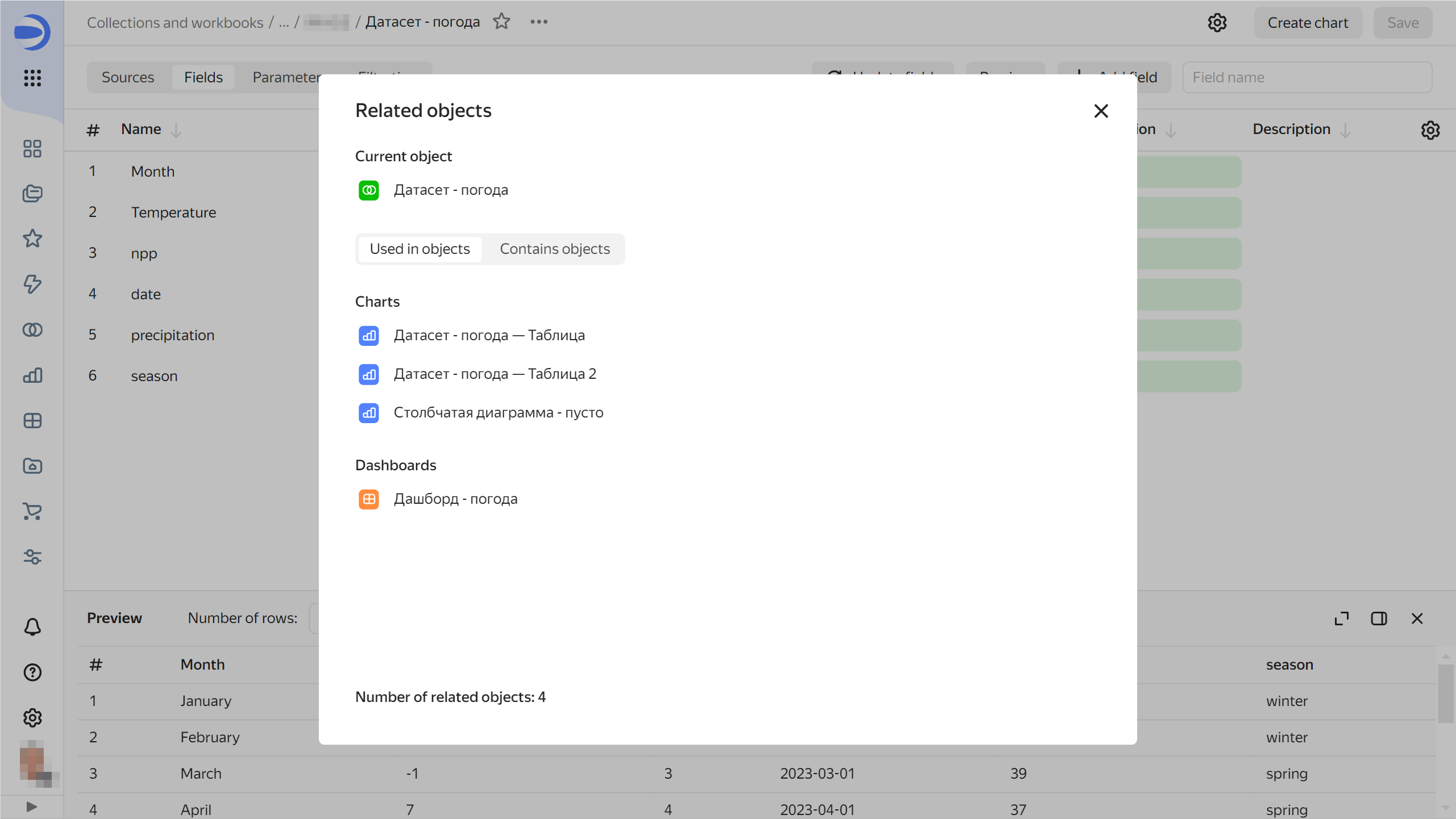
A Network Error occurred in the browser. How do I open the page?
If you see a Network Error in your browser, try one of the options:
- Refresh the page.
- Open the page without plugins, for example, in Incognito mode.
- Open the page in another browser.
- Check your internet connection
- Reboot your computer.
The service home page is not opening. What should I do?
If you cannot open the service home page
- Refresh the page.
- Open the page without plugins, for example, in Incognito mode.
- Open the page in another browser.
- Check your internet connection
- Clear your browser cache and delete cookies.
- Reboot your computer.
What browser versions are supported by DataLens?
DataLens supports the two latest major browser versions. For more information, see the list of versions