Creating an API Connector connection
Written by
Updated at December 19, 2025
With API Connector in Yandex DataLens, you can send HTTP requests to any API on the internet. You can use such a connection only in Editor as it is not supported in QL charts or dataset-based charts.
To create an API Connector connection, follow these steps:
-
Open the new connection creation page
-
Under Files and services, select API Connector.
-
Configure the connection as follows:
- Hostname. Specify the path to the host you will send a request to.
- Port. Specify the API connection port.
- URL path. Optionally, specify the path to the API (part of the URL
- HTTPS. Enable the secure connection option if your server supports HTTPS.
- Allowed methods. Select a method to send an HTTP request to the API. The available methods are
GETandPOST. - Public request headers and Private request headers. Add to your HTTP request the headers represented by key-value pairs. To do this, click Add, select a header, and enter its value. Private headers are stored privately in the connection settings. You cannot view any of them but you can replace them with new values.
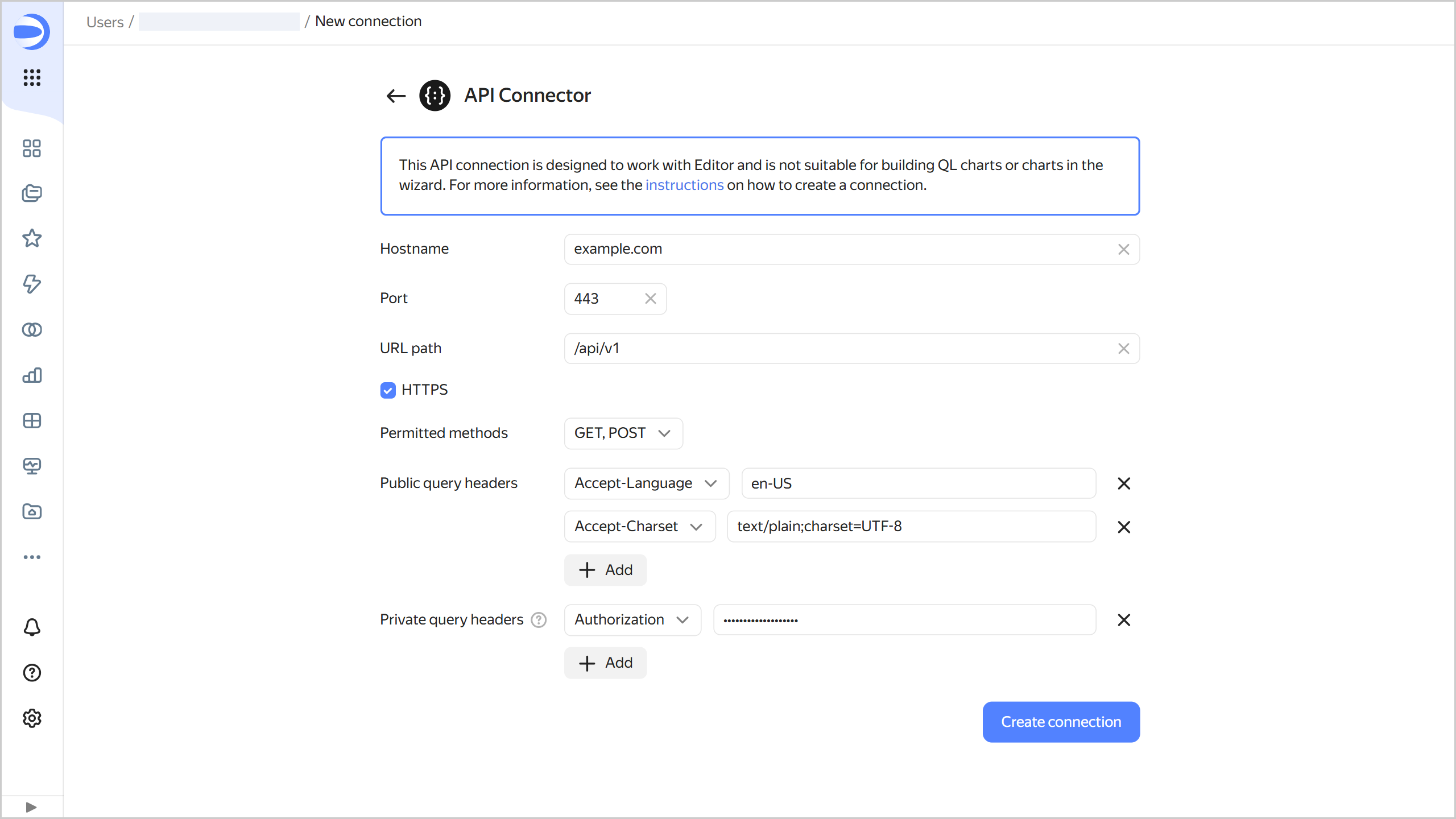
-
Click Create connection.
-
Select a workbook to save your connection to or create a new one. If using legacy folder navigation, select a folder to save the connection to. Click Create.
-
Enter a name for the connection and click Create.