Getting started with Yandex Cloud Shell
With Cloud Shell, you can use Yandex Cloud CLI and other terminal tools without any prior setup, directly in your browser. The Cloud Shell environment provides essential cloud management tools and popular programming language SDKs.
To get started with Cloud Shell:
-
Navigate to the management console
-
In the left-hand menu, click
A terminal window will open: wait for the session to start and the development environment to be created.
-
Use Yandex Cloud CLI commands to manage cloud resources from the terminal. For example, to list all VMs in the cloud, run this command:
yc compute instance list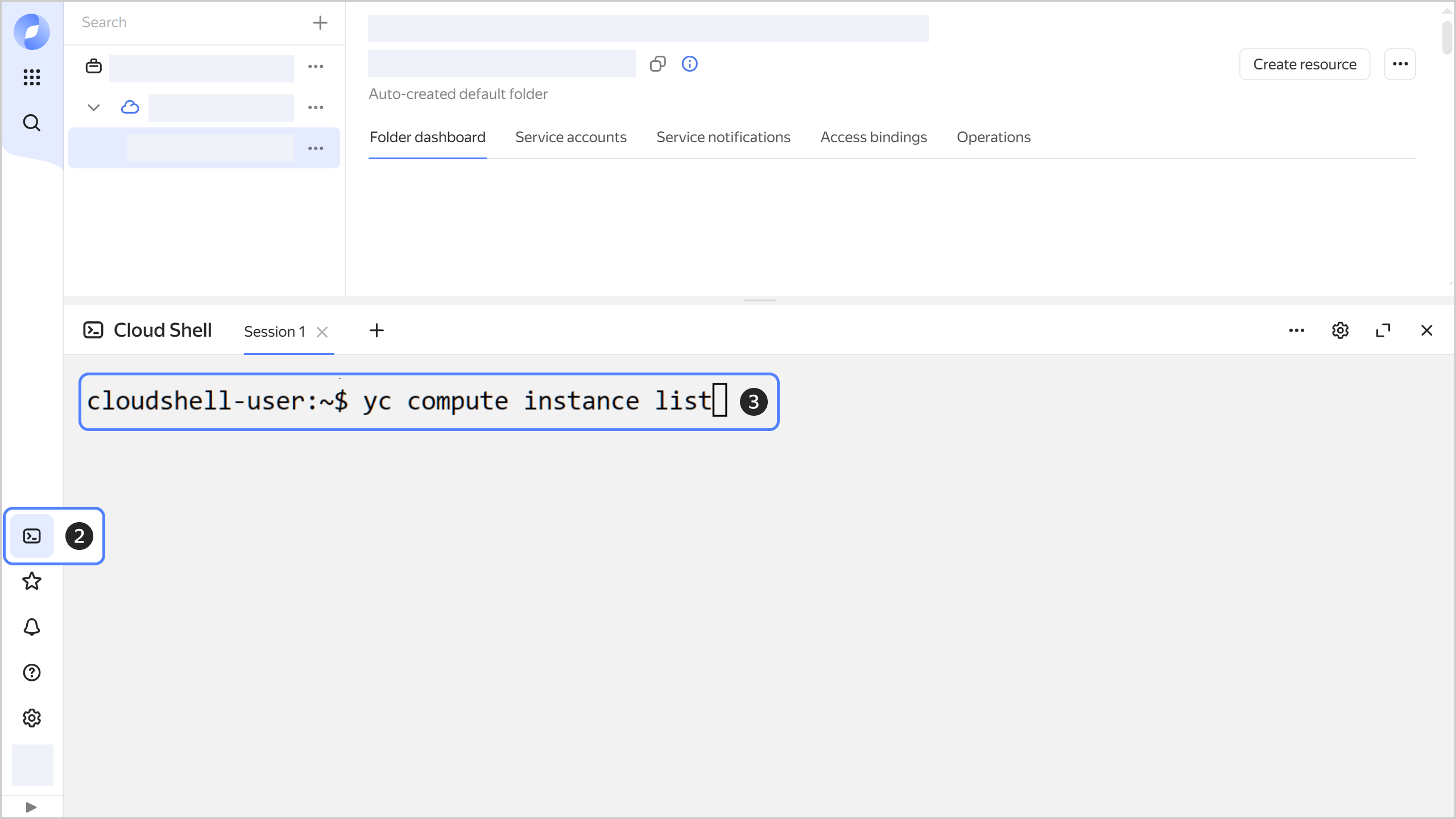
For more command examples, see Getting started with the CLI. To view the full list of available commands, run the
yc --helpcommand or open the CLI reference.Note
You can run up to four parallel sessions in the terminal. To run a new session, click
-
Install the required applications using the
apttool. For example, to installpostgresql-clientfor connecting to a Yandex Managed Service for PostgreSQL cluster, run this command:sudo apt update && sudo apt install --yes postgresql-clientNote
The Cloud Shell VM will be automatically stopped and deleted 15 after the last active session ends. Any system changes, including installed applications and packages, will be reset.